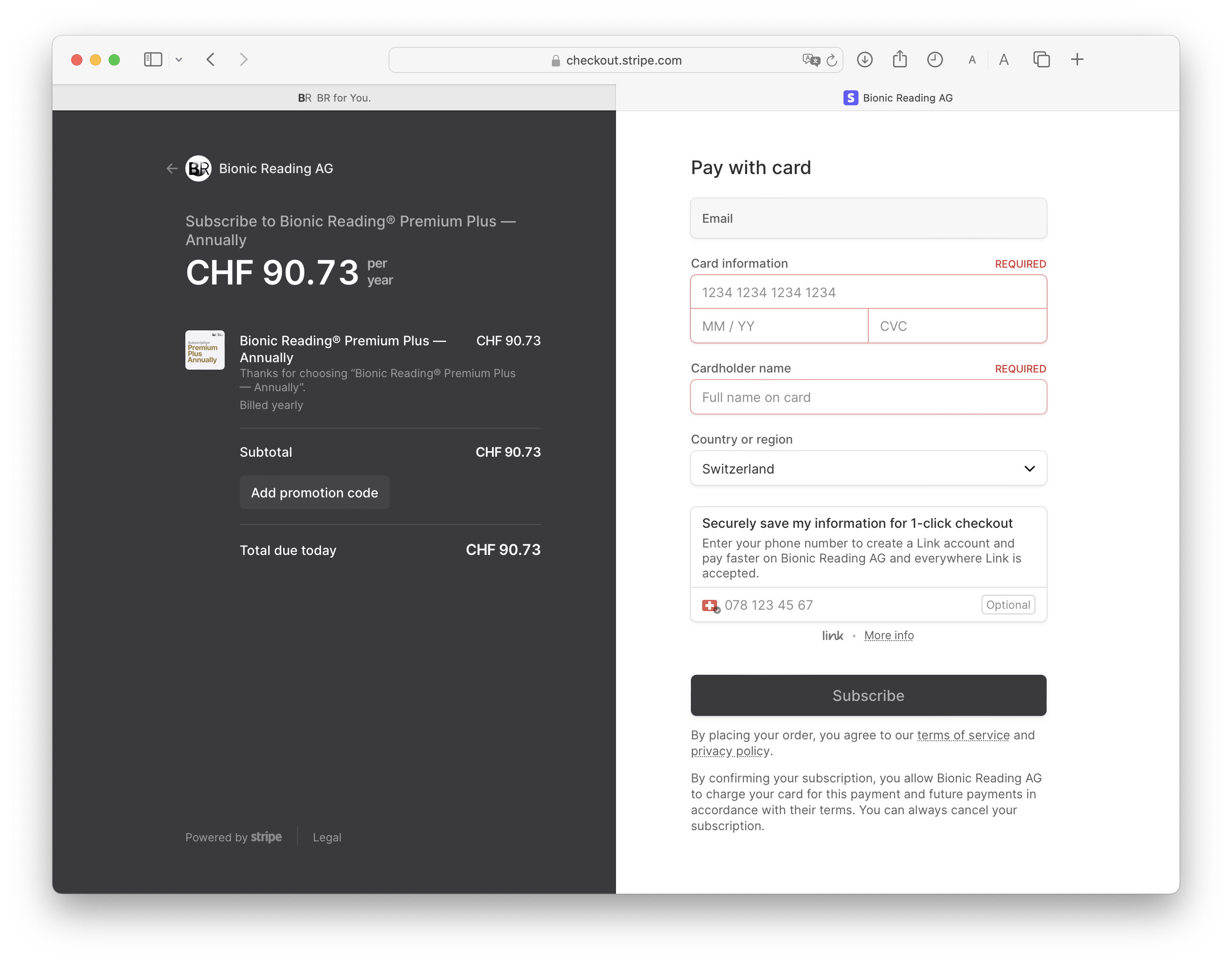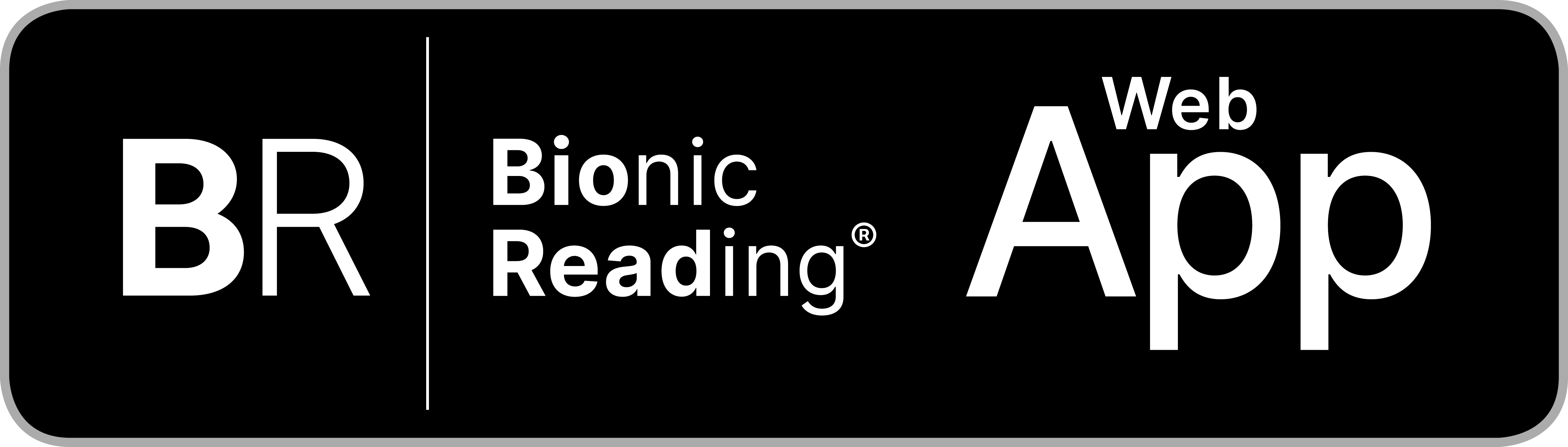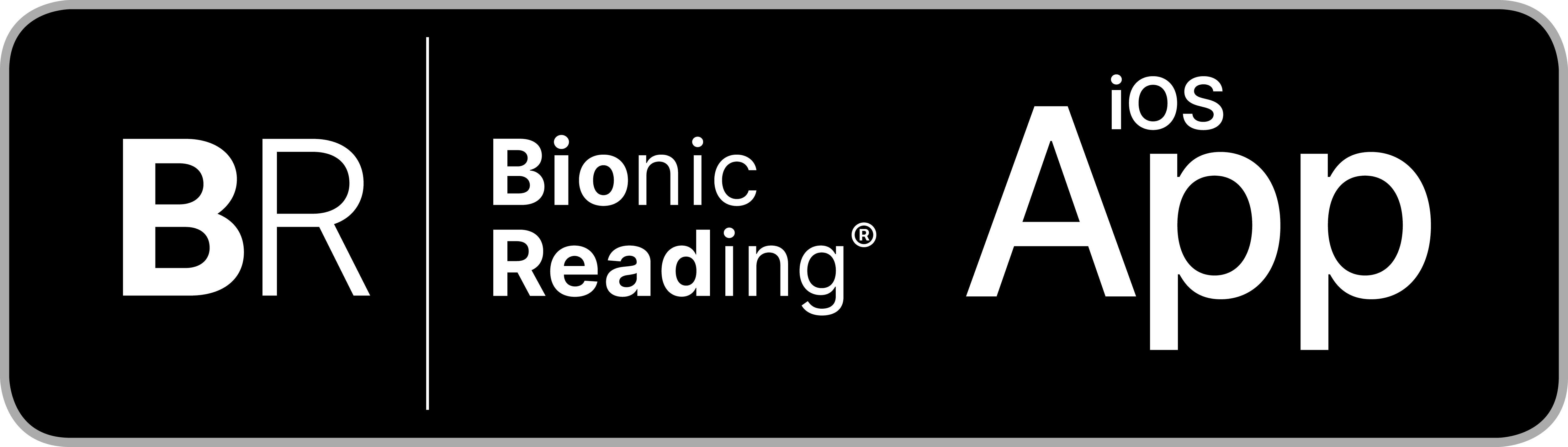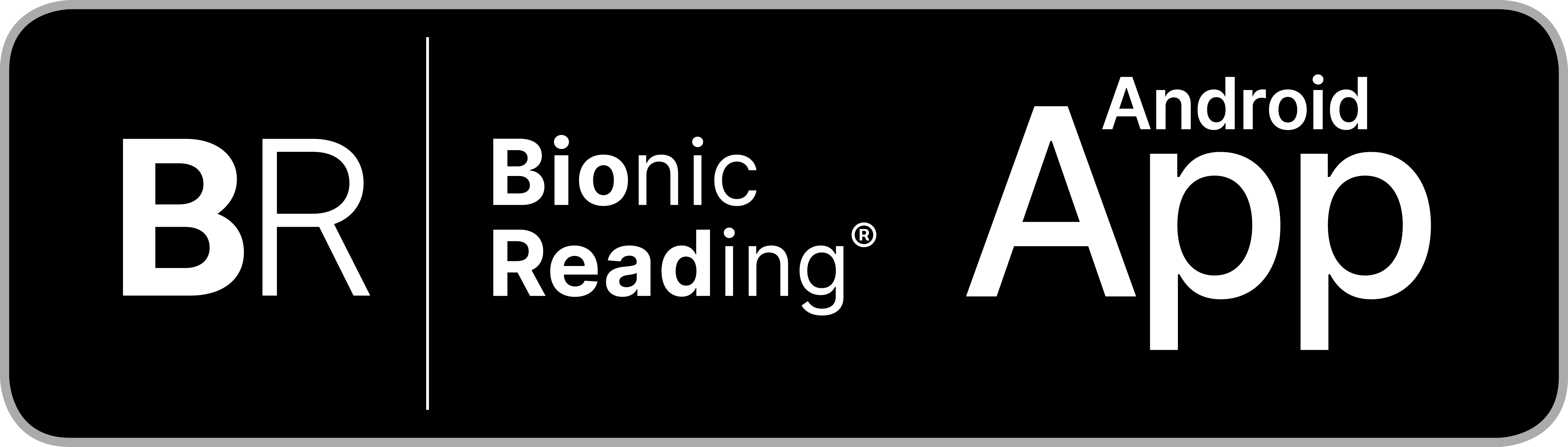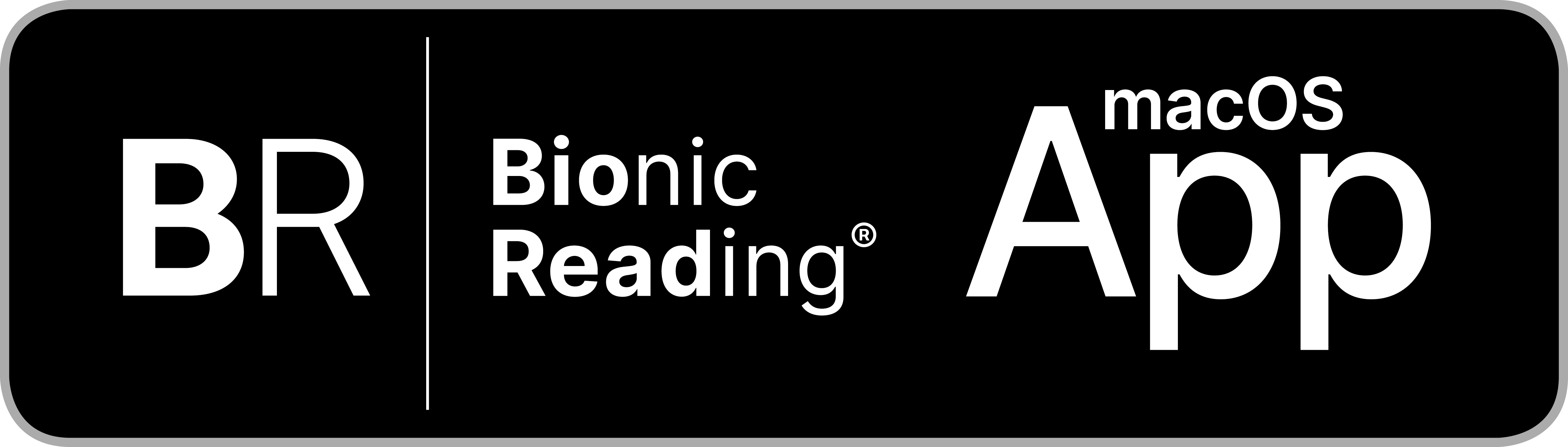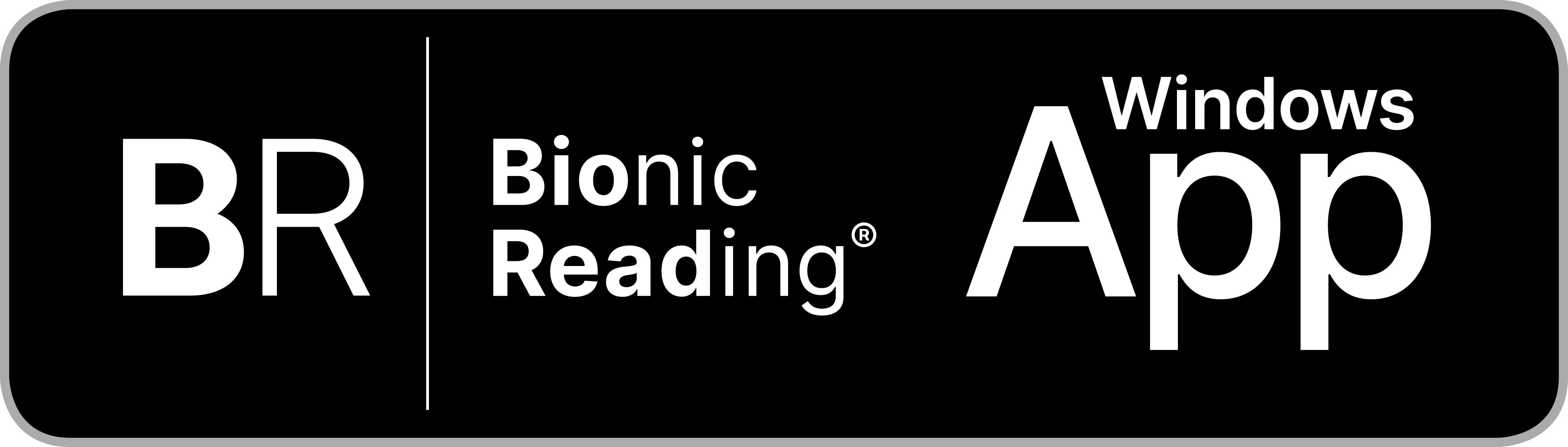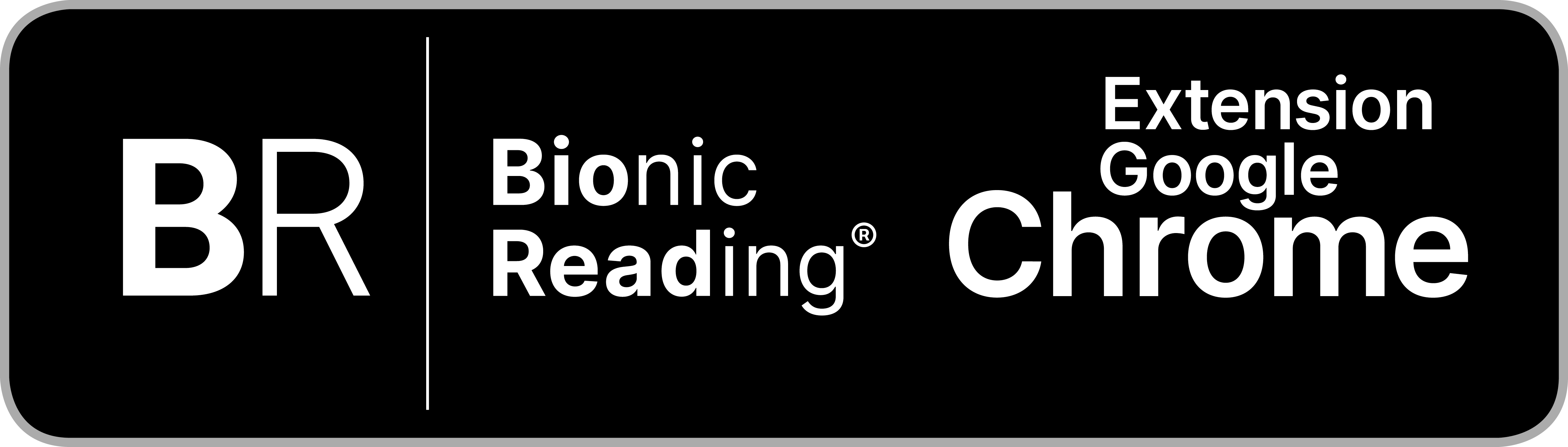Discount
Code
Your discount codes.
↓
50% Discount
Bionic Reading® Apps.
“Bionic Reading® Premium Plus — Monthly”
50% discount for the first month of your “Bionic Reading® Premium Plus — Monthly” subscription.
Only valid for first order.
Your discount code.
↓
BRFORYOU
20% Discount
Bionic Reading® Apps.
“Bionic Reading® Premium Plus — Annually”
20% discount for the first year of your subscription “Bionic Reading® Premium Plus — Annually”.
Only valid for first order.
Your discount code.
↓
BRFORYOU2
20% Discount
Bionic Reading® for Microsoft Word.
“Bionic Reading® Word Add-In — Annually”
20% discount for the first year of your subscription “Bionic Reading® Word Add-In — Annually”.
Only valid for first order.
Your discount code.
↓
BRFORYOU3
50% Discount
Bionic Reading® for Microsoft Word.
“Bionic Reading® Word Add-In — Monthly”
50% discount for the first month of your “Bionic Reading® Word Add-In — Monthly” subscription.
Only valid for first order.
Your discount code.
↓
BRFORYOU4
How to use the discount code for your “Bionic Reading® Subscription” as an end user.
↓
Instructions
Step 1
Visit our Bionic Reading® Web App: Click here.
Step 2
Click on the “Profil icon” at the top on the right.
Information: If you are already logged in, you will be forwarded to the “Bionic Reading® World” page and can jump directly to Step 5 of these instructions.
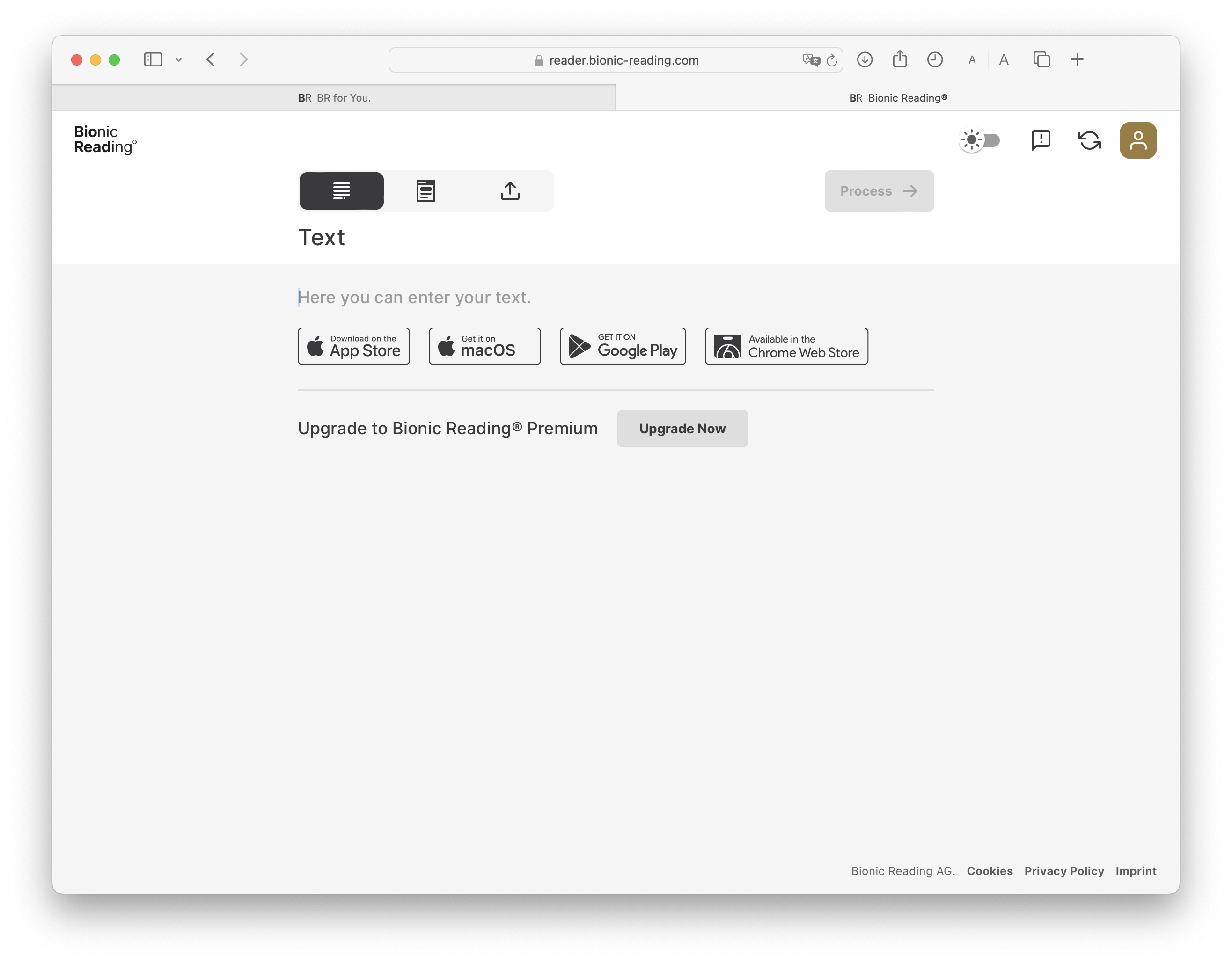
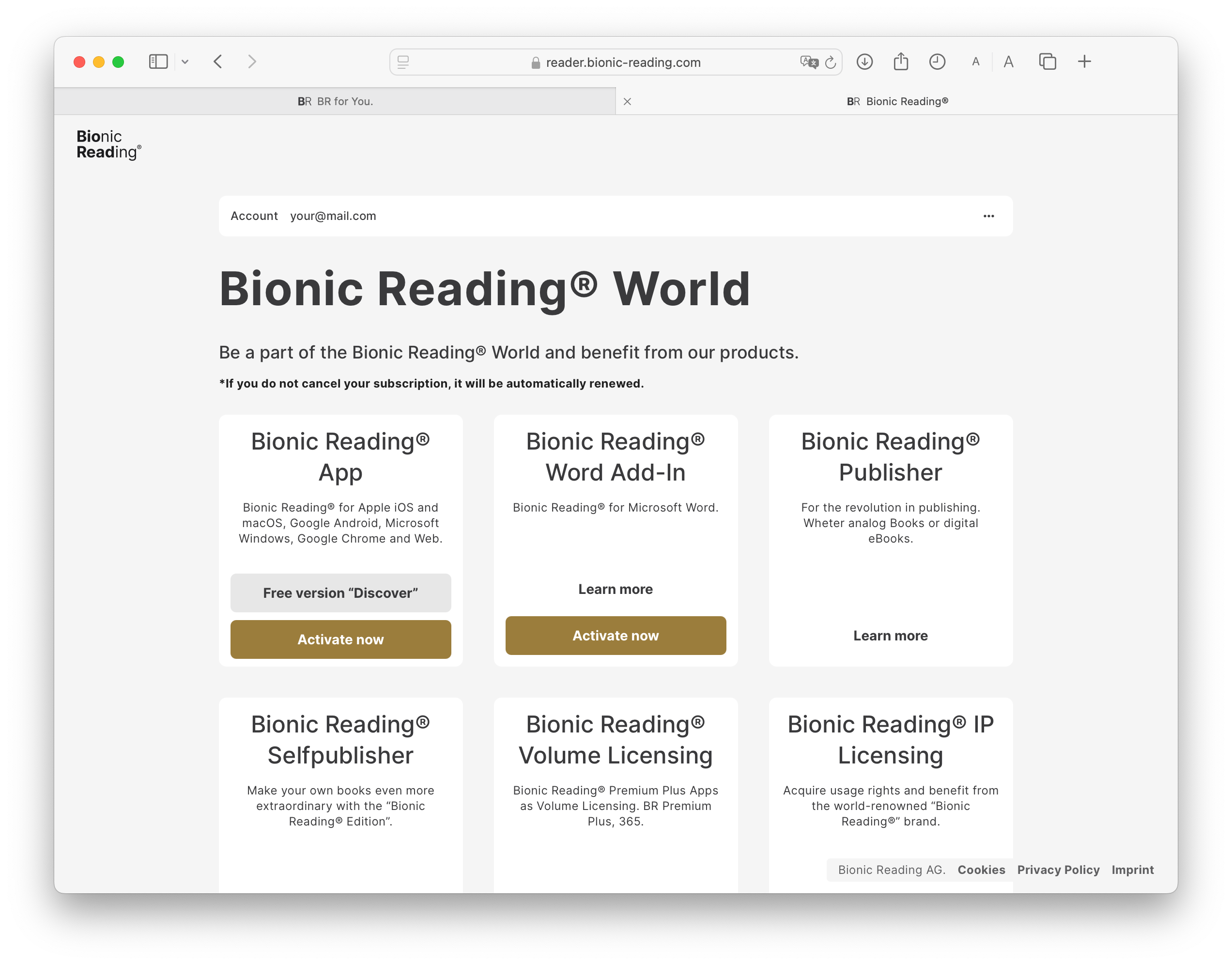
Step 3
Log in with “Sign in with email”.
Information: It is very important that your sign in method remains consistent. Your first registration “Sign in with email” is crucial and applies to all further app logins. In future, you will only be able to log in using by “Sign in with email”.
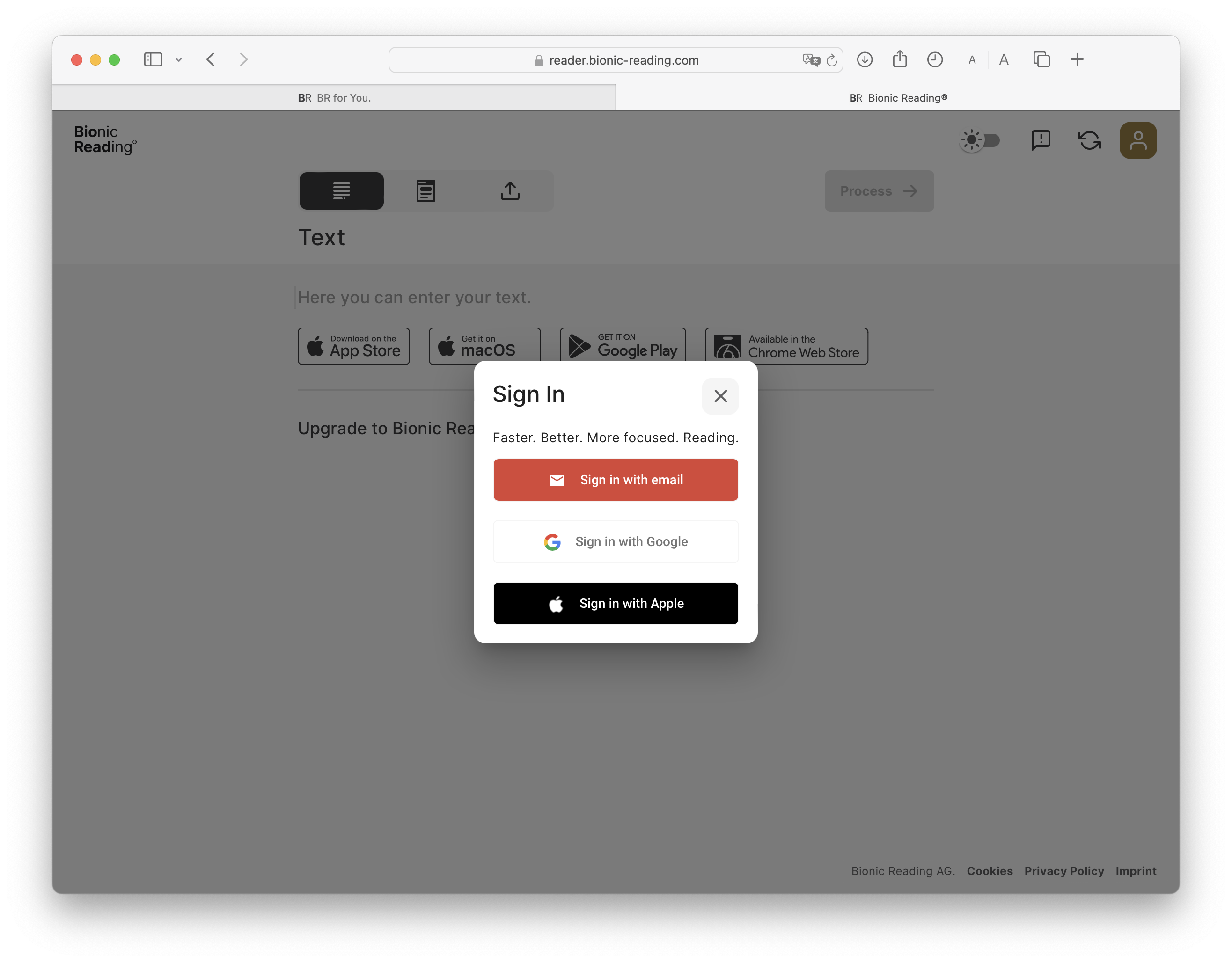
Step 4
Enter your e-mail address, set a password and click
on the “Sign In” button.
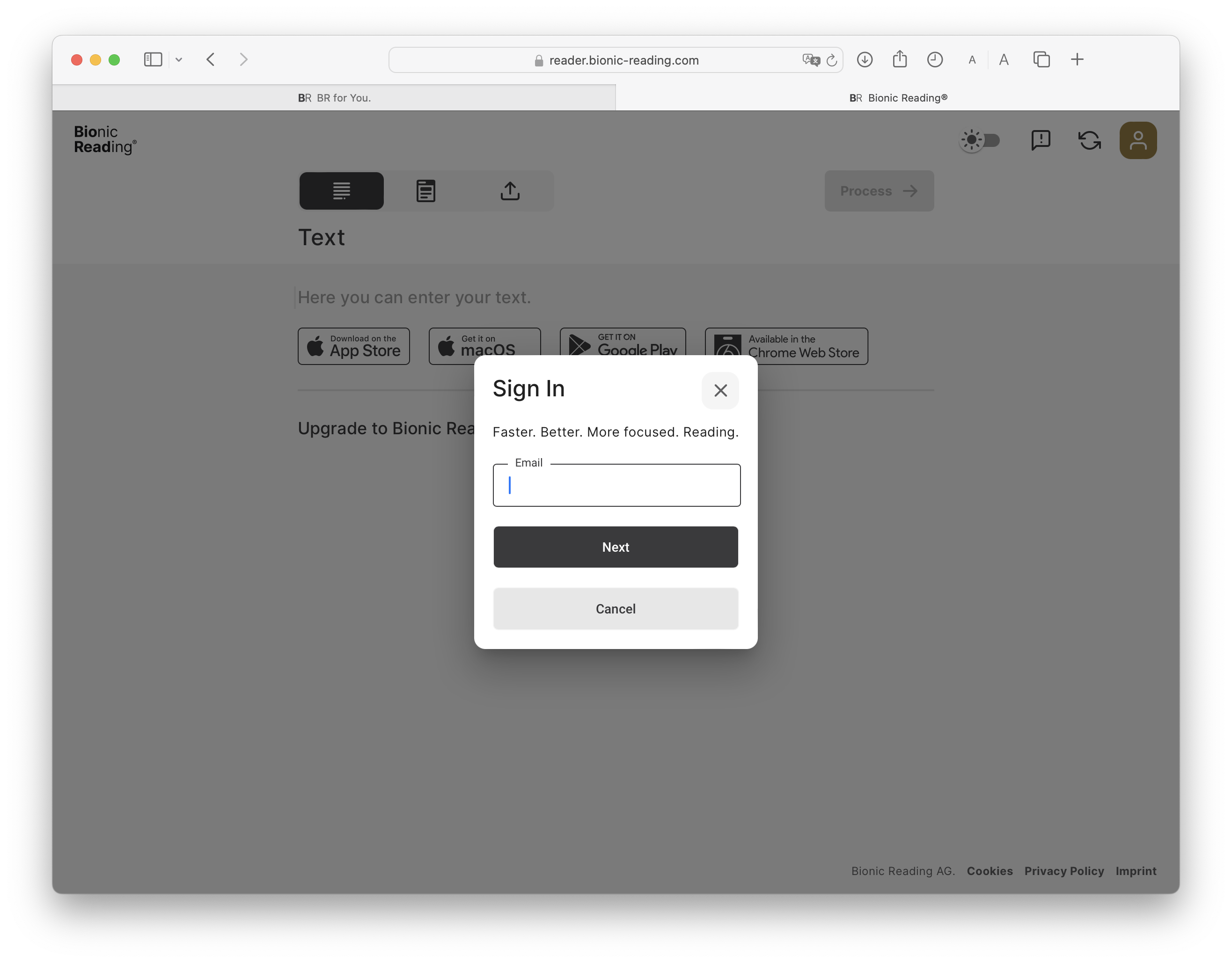
Step 5
Select “Billed Annually” or “Billed Monthly”, depending on the subscription and product for which you have received a discount code.
Step 6
Choose your desired currency.
Step 7
Select the subscription for which you have received a discount (click on the “Choose” button for the respective subscription).
Information: This screenshot shows the example of the Bionic Reading® App.
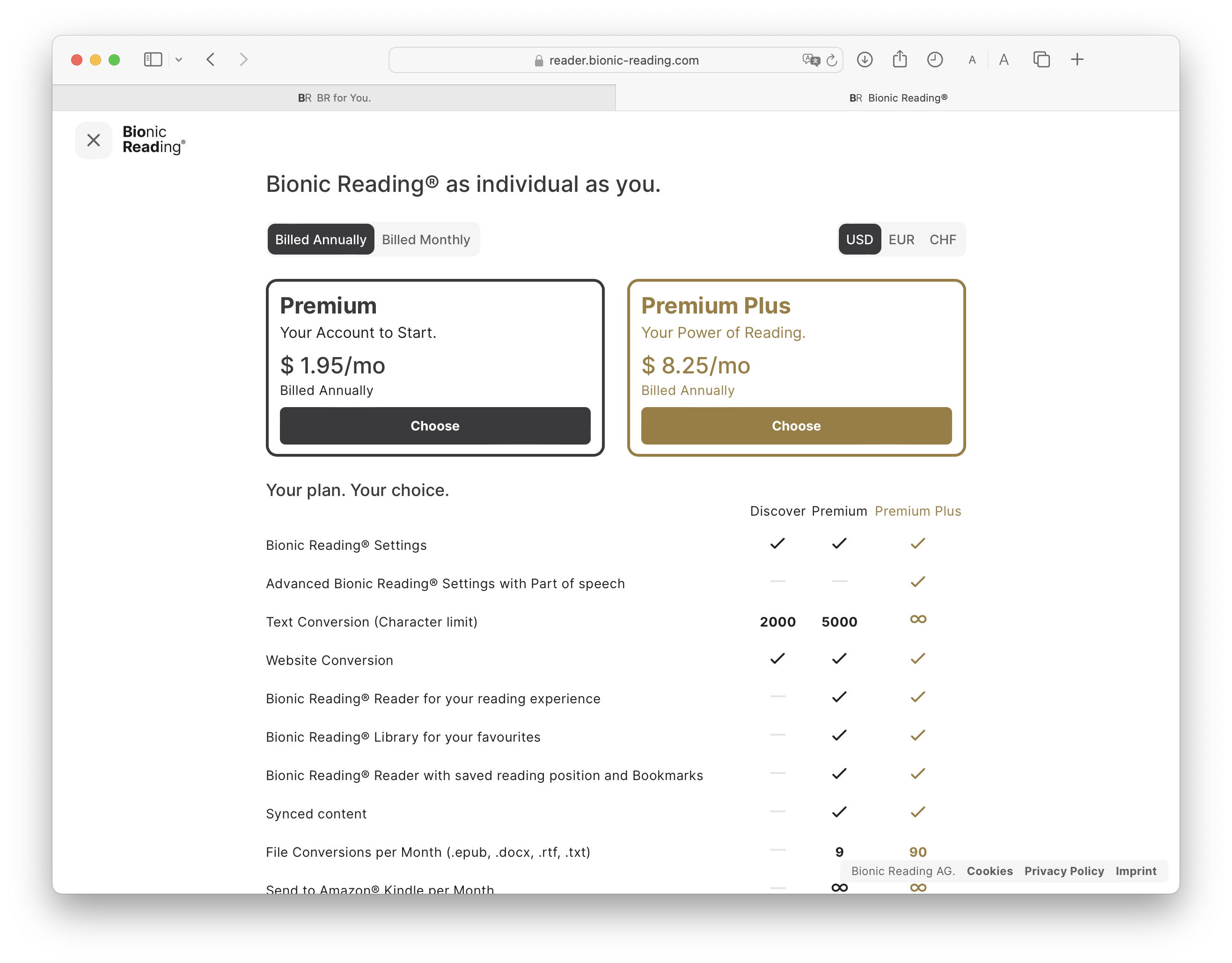
Step 8
Enter your discount code under “Add promotion code” and confirm by clicking on “Apply”.
Information: If your discount code doesn’t work, you have selected the wrong subscription (annually or monthly) or product (BR App, BR Word Add-In, …).
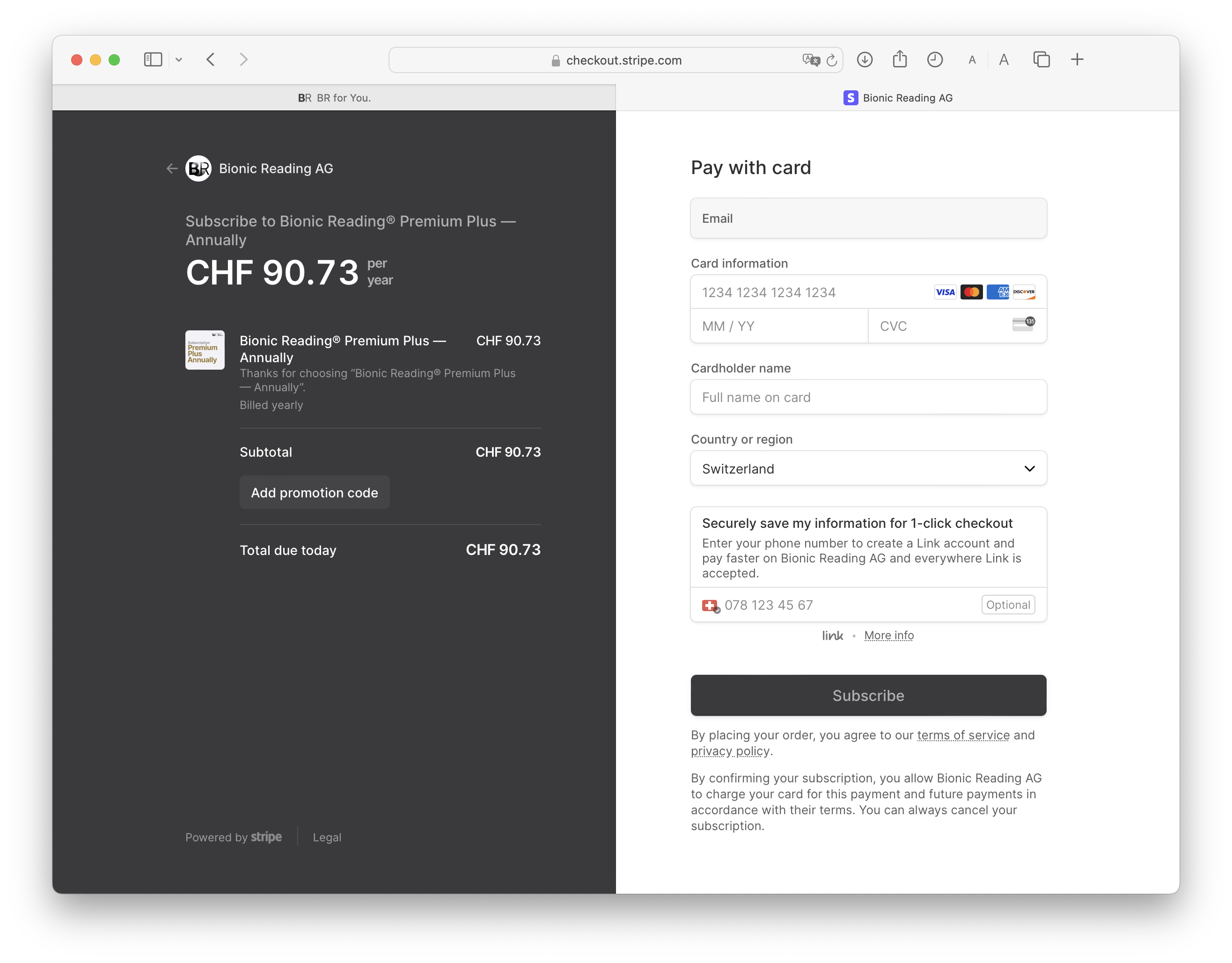
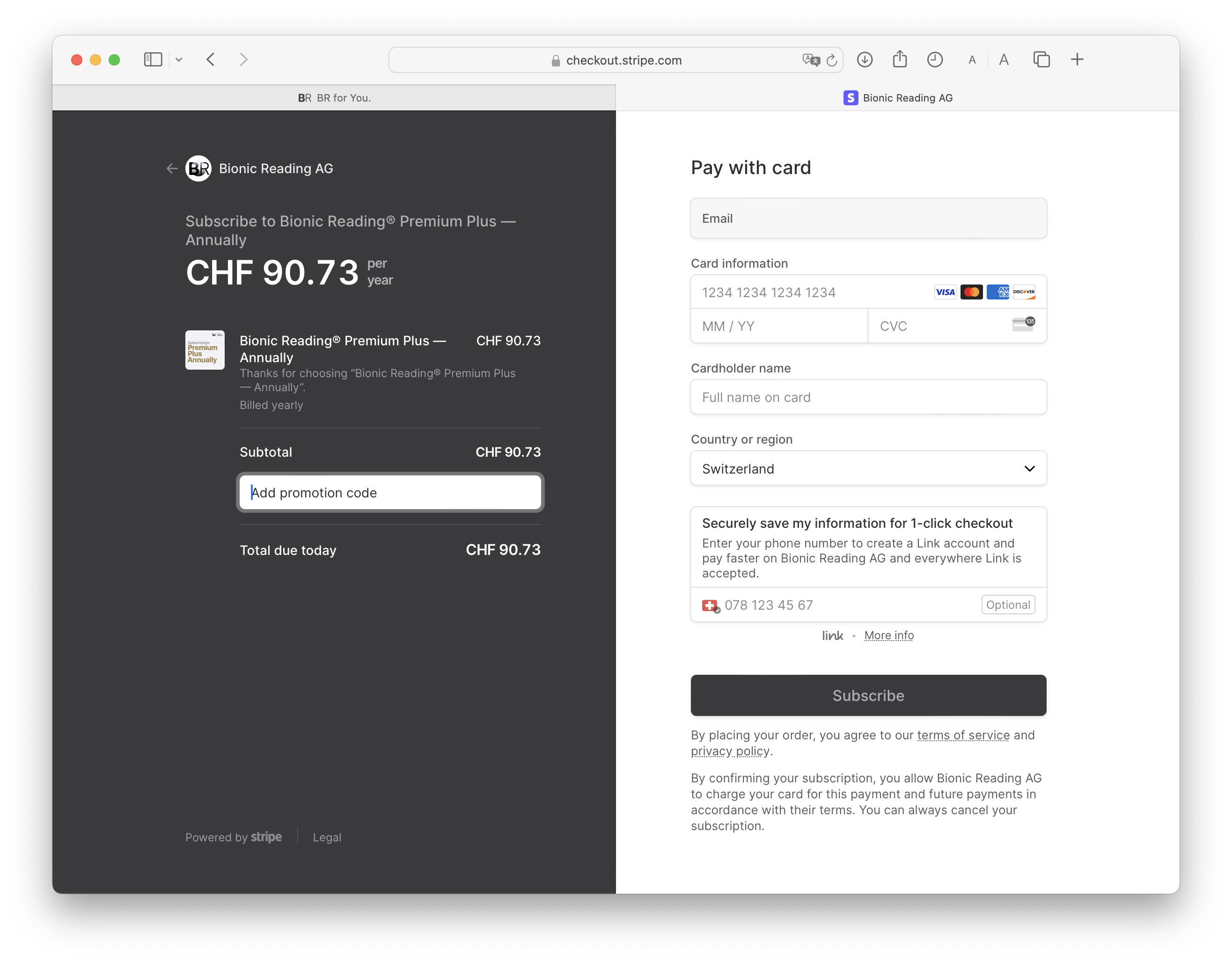
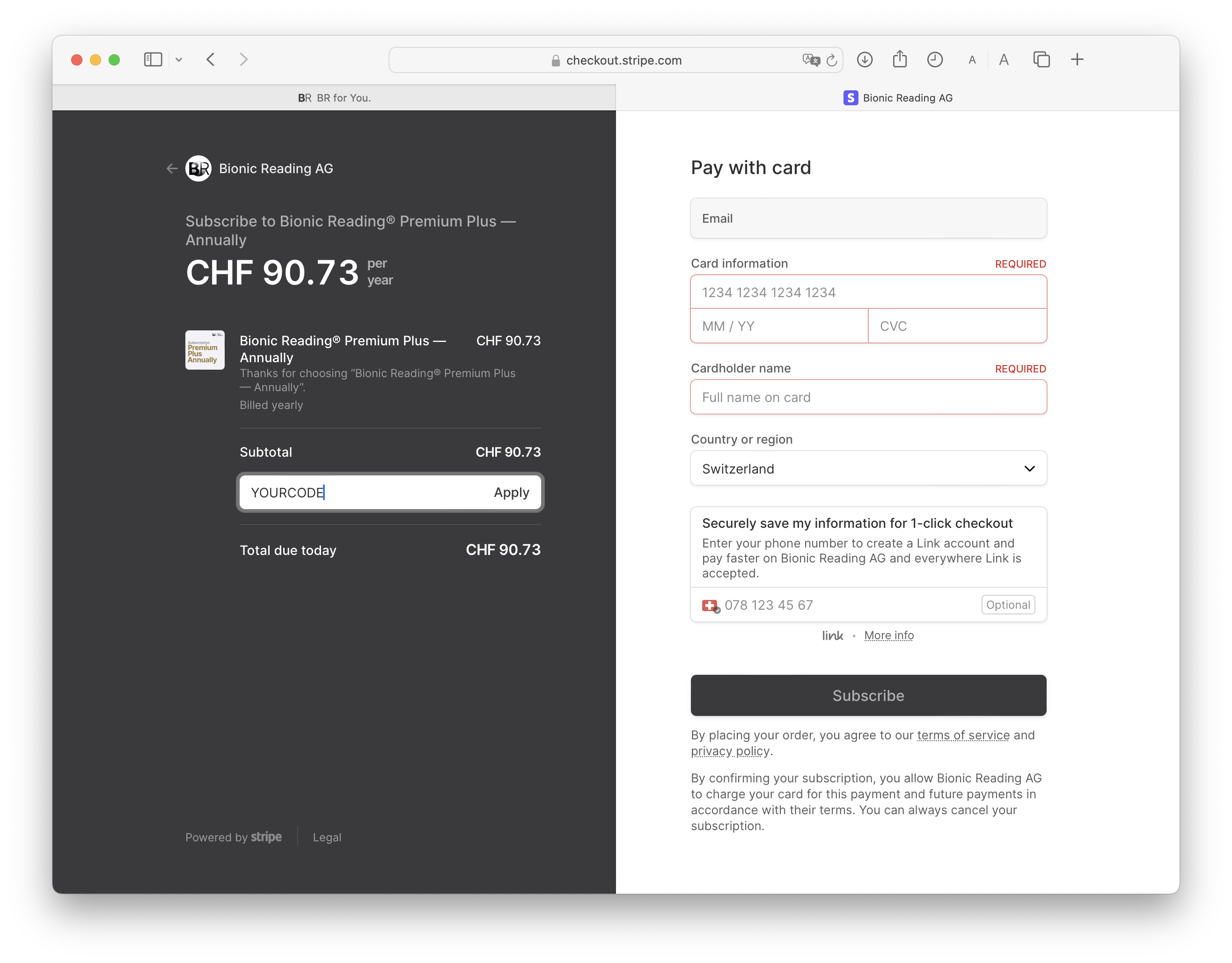
Step 9
Enter your payment details.
Information: Our payment transactions are processed via the payment platform “Stripe”. The provision of payment data is a security level of “Stripe”, which is mandatory. After your subscription expires, it will be automatically renewed. It is therefore up to you to cancel your subscription before it expires (which we would of course regret very much).
Step 10
Select the “Subscribe” button and you’re already a part of our Bionic Reading® family.