Bionic Reading® for Microsoft Word.
Our Bionic Reading® Word Add-In for you. Available in the Desktop App and Web App. For Windows and Mac.
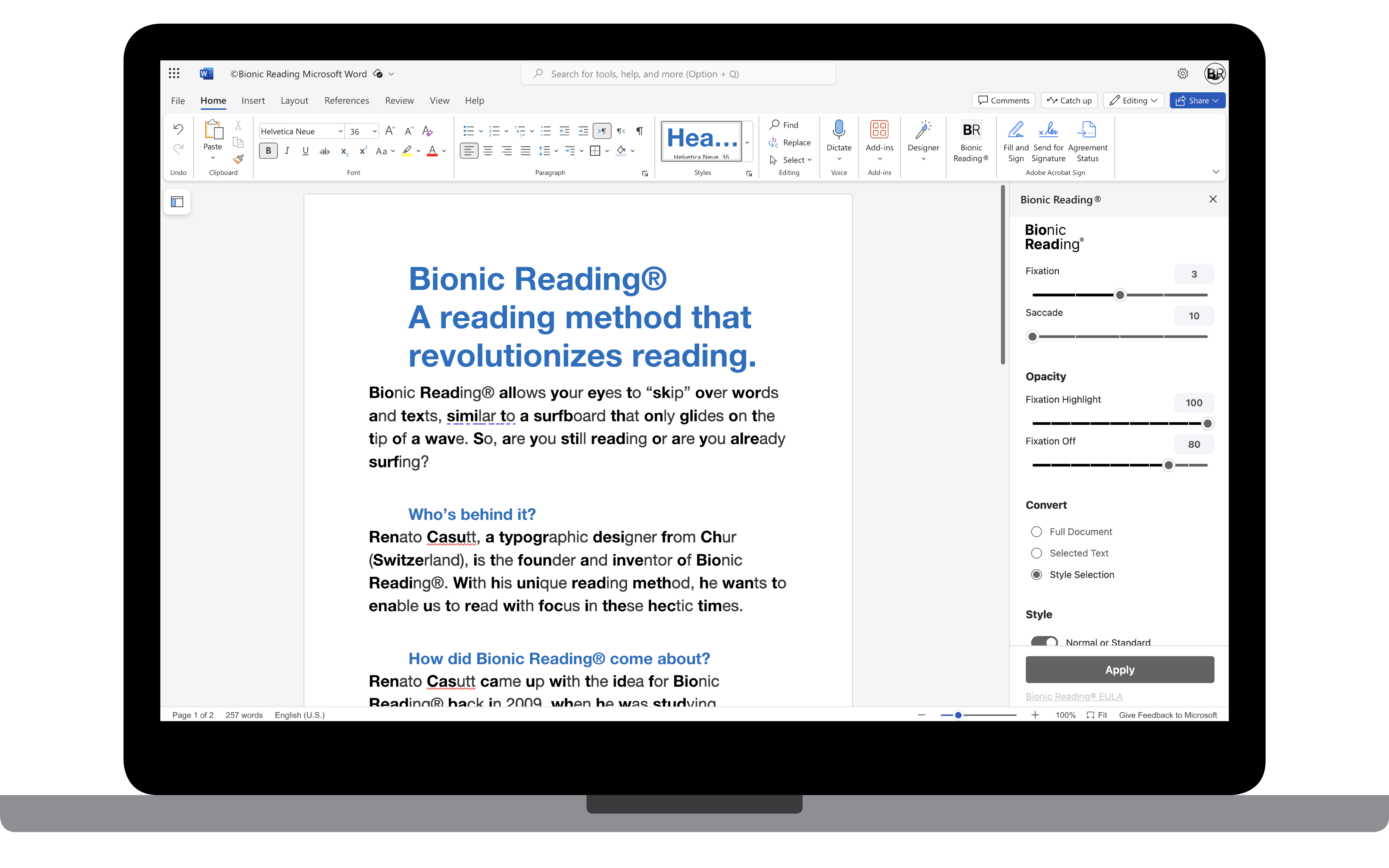
How it works.
As usual, quick and easy.
Click on the “Get BR® Word Add-In” button and you will be directed to the Microsoft Store. To activate the “Bionic Reading® Word Add-In”, you need a Bionic Reading® account. But don’t worry, we’ll guide you through the process.
Here’s how to register and use it.
A registration (account) is required to use the “Bionic Reading® Word Add-In” subscription. If you already have an account, use your existing login method.
- Click on the “Get BR® Word Add-In” button and you will be directed to the Microsoft Store.
- Now download the “Bionic Reading® Word Add-In” and log in to your Microsoft account (Support Microsoft account).
- You will now see the Add-In in the top bar in your Microsoft Desktop App or Web App. If you do not see the Add-In, switch the menu to “Classic” (far right arrow).
- Then click on the Bionic Reading® icon. A starting window opens. Now click on “Next” and the “Activate” button will be displayed.
- Click on “Activate”.
- You will now be directed to the Bionic Reading® World site.
- If you already have a Bionic Reading® account, log in using your existing login method.
NOTE: It’s very important that your login method remains consistent. Your initial registration is crucial and will apply to all following logins. - If you don’t have an account yet, please create one now.
- After you have created your account, you can choose the subscription you want. Now you can close this site and use your Bionic Reading® Word Add-In in Microsoft Word.
That’s all. We wish you a lot of fun.
Take a look.
20% to 50% Discount.
Your Discount.
↓
Bionic Reading® Apps.
Bionic Reading® for Microsoft Word.
Only valid for first order.
Use Bionic Reading® for your PDF file.
The Microsoft Word Desktop App offers you the option of converting your PDF file into a Word file. Open Microsoft Word, select your PDF file and save it as a Word file. Now you can use your Bionic Reading® Word Add-In for your new Word file.
Bionic Reading® for Microsoft Word.
↓
Your Word.
Our Method.
You are unique. Bionic Reading® is unique. And that’s a good thing. So use the individually variable Fixation, Saccade and Opacity in your Microsoft Word. Choose the settings so that they are perfect for you.
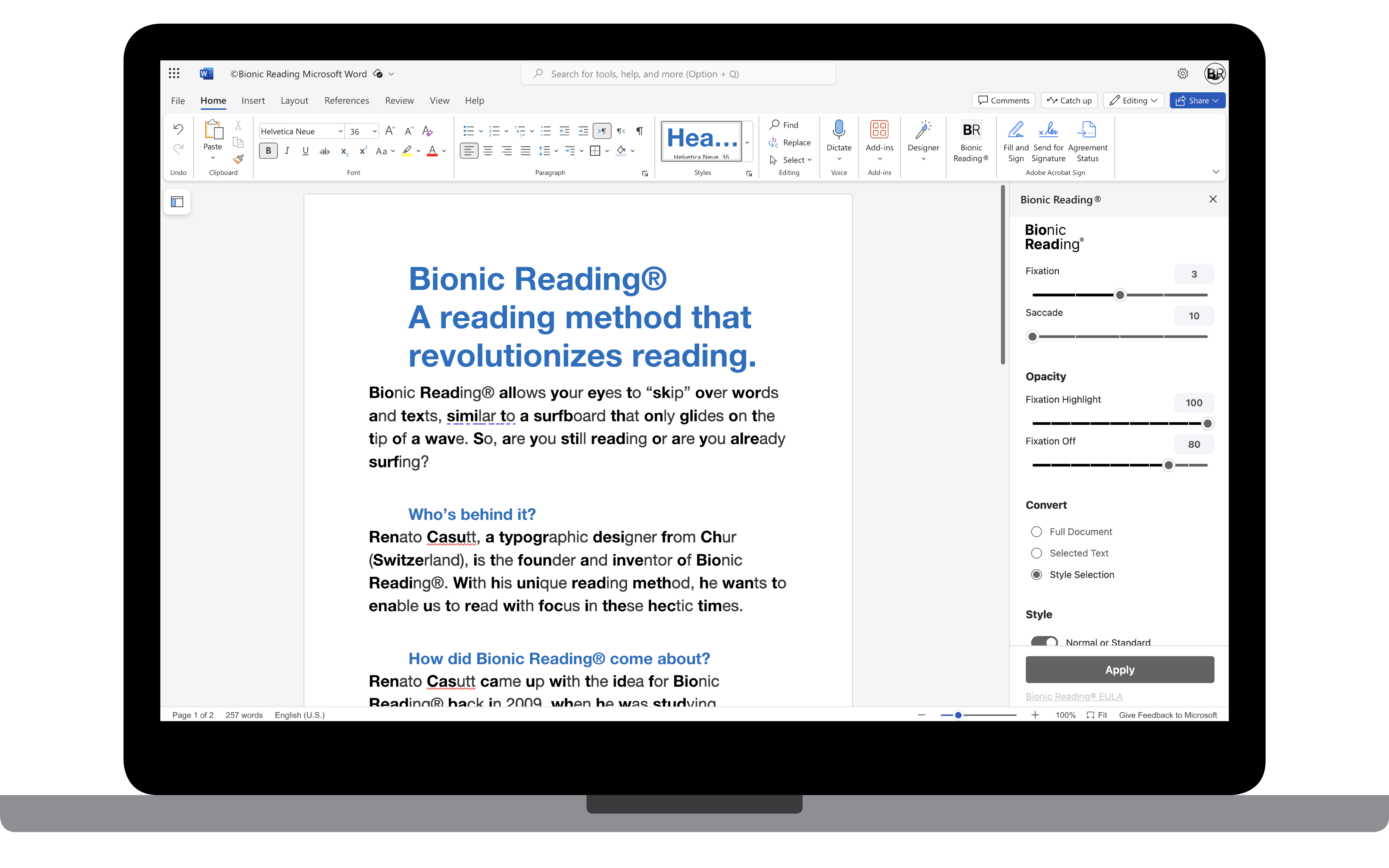
Your Document.
As you like it.
Apply your Bionic Reading® settings to the entire text in your document. To do this, activate Convert “Full Document”.
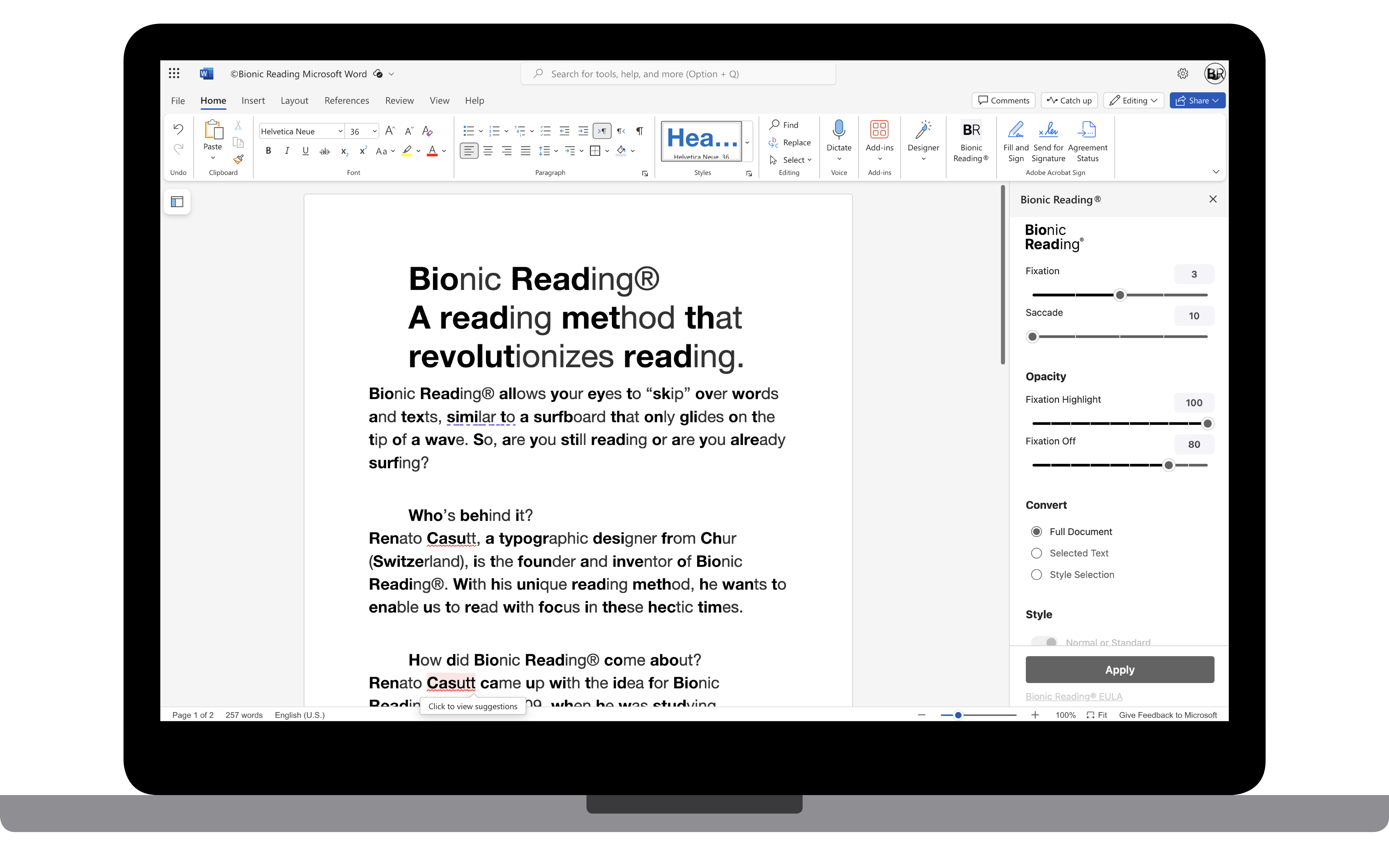
Your Selection.
You decide.
Of course, you can also use Bionic Reading® only on individual sections of text in your document. To do this, select the desired text and activate Convert “Selected Text”.
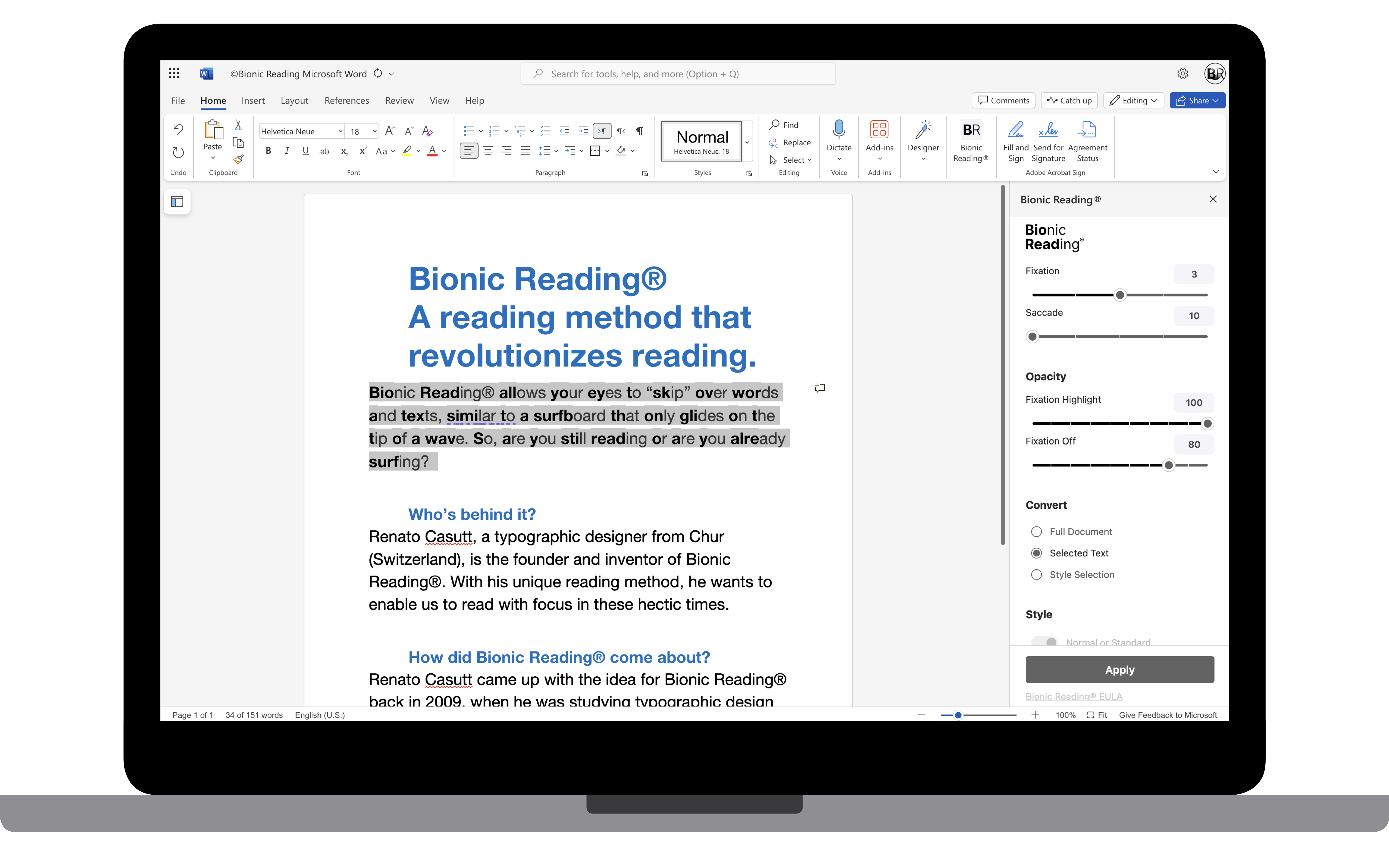
Apply standard template.
Normal for you.
Do you prefer to work with Microsoft’s predefined style templates? No problem. First activate “Style Selection” under Convert. Then you can activate and deactivate the styles “Normal or Standard”, “Headline 1” or “Headline 2” as you prefer.
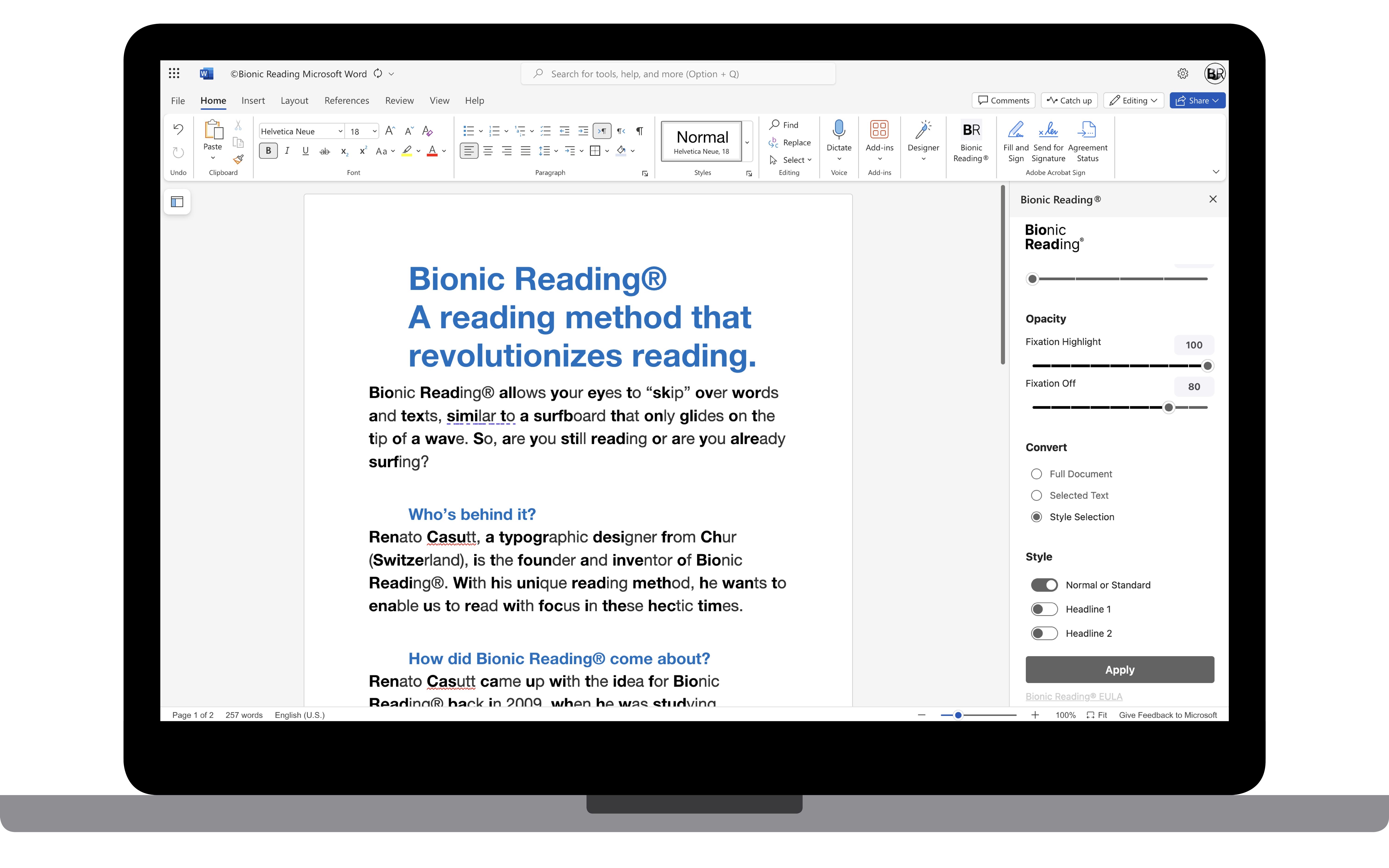
Your Style.
Your Design.
Create your own style with the by Microsoft predefined templates “Standard or Normal”, “Headline 1” and “Headline 2”. If the customized style corresponds to your personal design, you only need to activate “Style Selection” to apply your Bionic Reading® settings to your text.
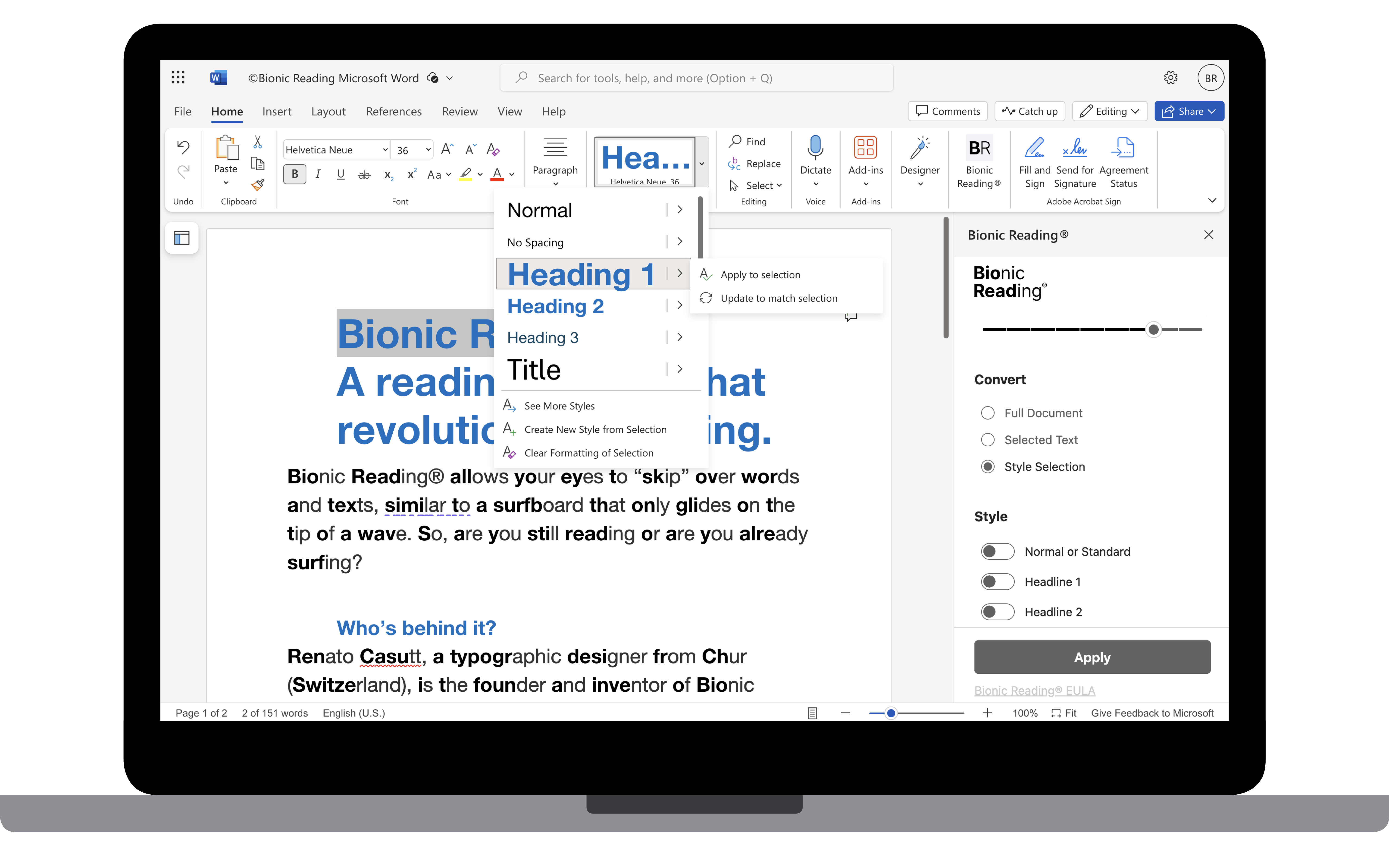
Save as.
Whatever you want.
Whether saving, exporting, printing, sharing or whatever Microsoft offers you in this regard. You can use all these options for your Bionic Reading® document.
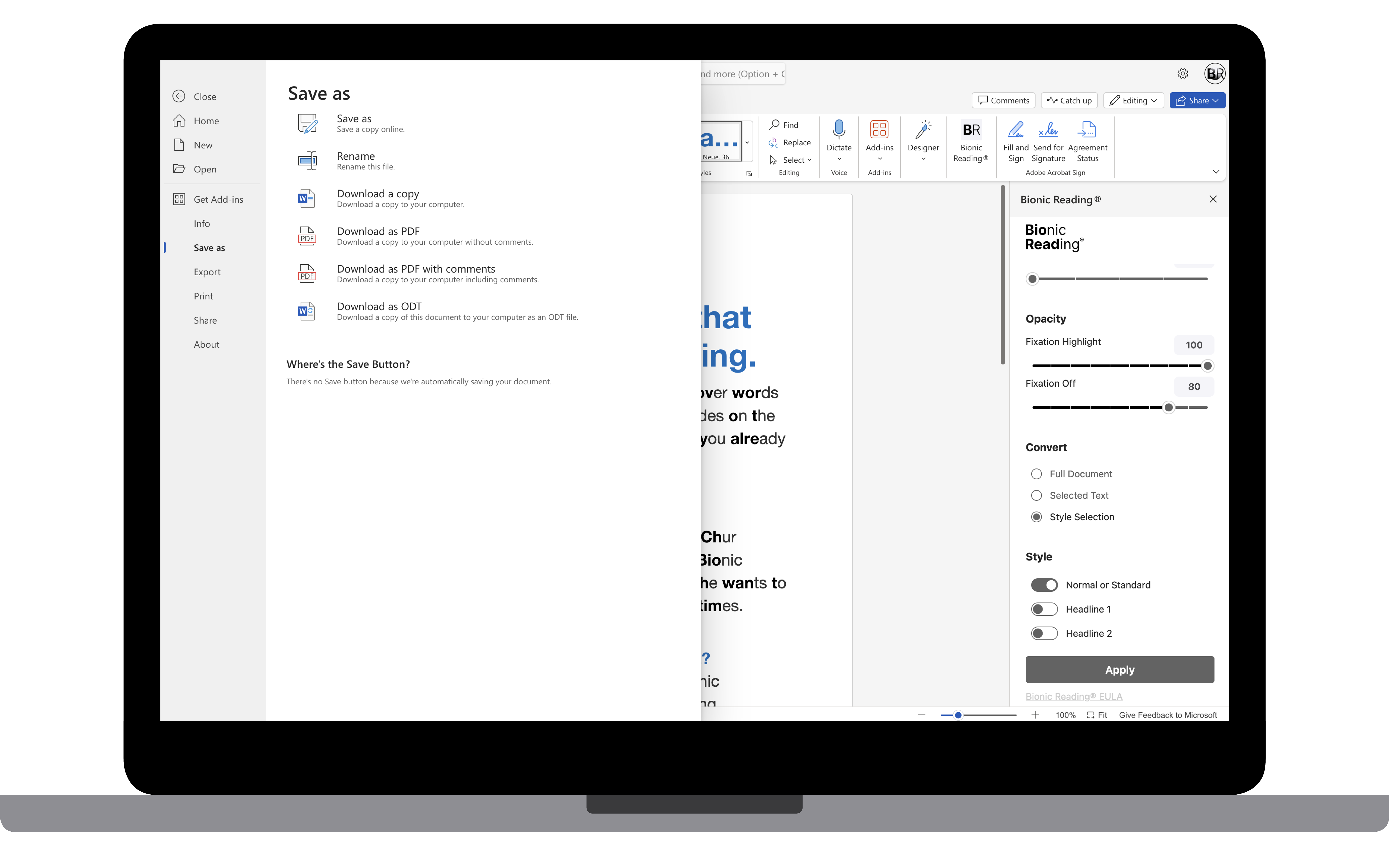
Your plan.
Your choice.
It’s your choice. Choose an annual subscription and we’ll give you up to 16% off.

Bionic Reading®
Word Add-In.
Your Bionic Reading® Word Add-In for Microsoft Word. Available in the Desktop App and Web App. For Windows and Mac.
Bionic Reading® Word Add-In
Monthly Subscription.
$5.90
Billed Monthly.
Choose
Bionic Reading® Fixation 1–5
Bionic Reading® Saccade 10–50
Bionic Reading® Opacity for “Fixation Highlight” and “Fixation Off”
Apply Bionic Reading® to the full document
Apply Bionic Reading® to the selected text
Apply Bionic Reading® to 3 Word styles (Style Selection)
Available for Windows and Mac
Available in the Desktop App
Available in the Web App (longer processing times)
Save to standard file formats
Export as PDF File
Designed for the Latin alphabet
Bionic Reading® Word Add-In
Annually Subscription. 16% Discount.
$4.95
Billed Annually.
Choose
Bionic Reading® Fixation 1–5
Bionic Reading® Saccade 10–50
Bionic Reading® Opacity for “Fixation Highlight” and “Fixation Off”
Apply Bionic Reading® to the full document
Apply Bionic Reading® to the selected text
Apply Bionic Reading® to 3 Word styles (Style Selection)
Available for Windows and Mac
Available in the Desktop App
Available in the Web App (longer processing times)
Save to standard file formats
Export as PDF File
Designed for the Latin alphabet
The prices are exclusive VAT and will be calculated at checkout depending on your location. If you do not cancel your subscription, it will be automatically renewed.
👩🏽🎓
Scarlett
“For years I have struggled in school with reading and comprehension after a short period of time. I used to read super fast, then it all went downhill after 3rd grade. I was devastated that I couldn’t experience books like the other kids, because I did love to read, but it became more of a chore than anything with my disability. When I discovered Bionic Reading®, it honestly felt like a dream come true. I will be starting college confident in my ability to learn and process when taking online classes. This will help me in day-to-day life. I only wish it was available sooner!”
Unique like you.
↓
Individuality.
For us, the benefit to society is the most important thing. Our society is diverse. We are individuals. And we like that. For this reason, it is important to us to develop products that can be individually adapted to the needs of our users, readers and consumers.
Information
Technologies,
Functional
Software.

Among the award winners, in the category “Excellence in Business to Business” of the German Innovation Award 2023, with the highest distinction of “Gold”, is Bionic Reading®. The more experienced the users become, the faster and more efficiently they can read. This is why it also makes sense that the reading mode can be set individually. Our world is not about to slow down. However, tools like “Bionic Reading®” help us to continue to keep pace with developments.
Excellent Communications Design.

The “Gold” distinction of the German Design Awards is the highest distinction, awarded for excellent, comprehensive and innovative design work. As leading trailblazers, “Gold” title holders provide crucial stimulation for entire industries.
Bionic Reading® Support.
Growing together.
Contact us.
We do not think that everyone can and must be able to do everything. We rather think that everyone who enjoys what they do is good at it and can be a part of the big thing.
The * input fields are “required fields”.
Become a BR Insider
As a Bionic Reading® Insider, you become part of the Bionic Reading® World and receive background information and exclusive facts.
Press Contact
We like constructive press work. We like to support you as good as we can. Contact us.
Break old patterns.
Discover new things.
Bionic Reading® Word Add-In.
Your Bionic Reading® Word Add-In for Microsoft Word. Available in the Desktop App and Web App. For Windows and Mac.