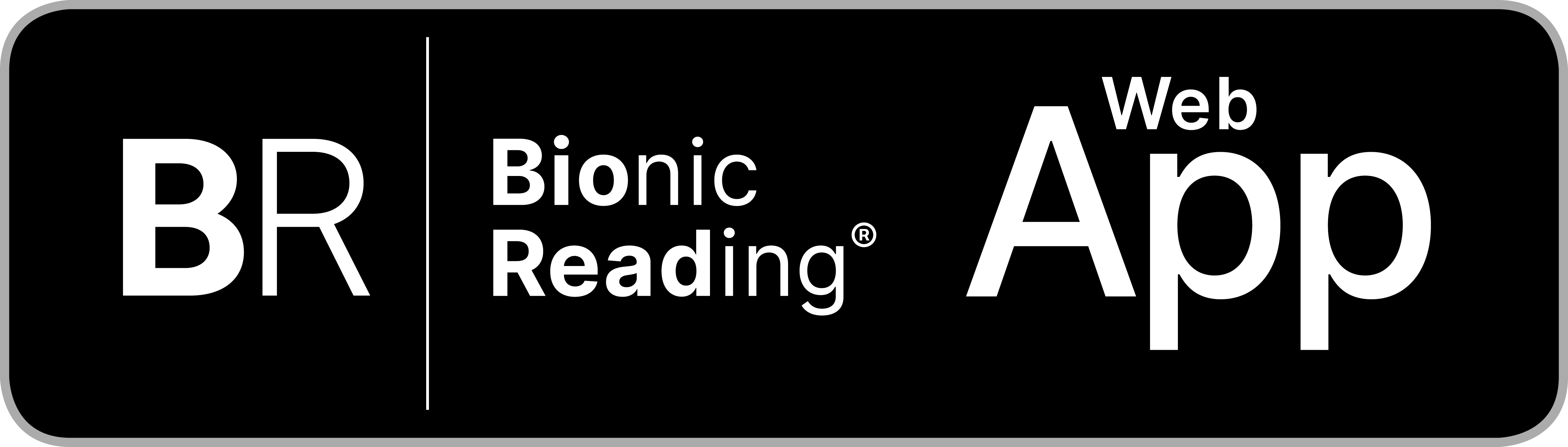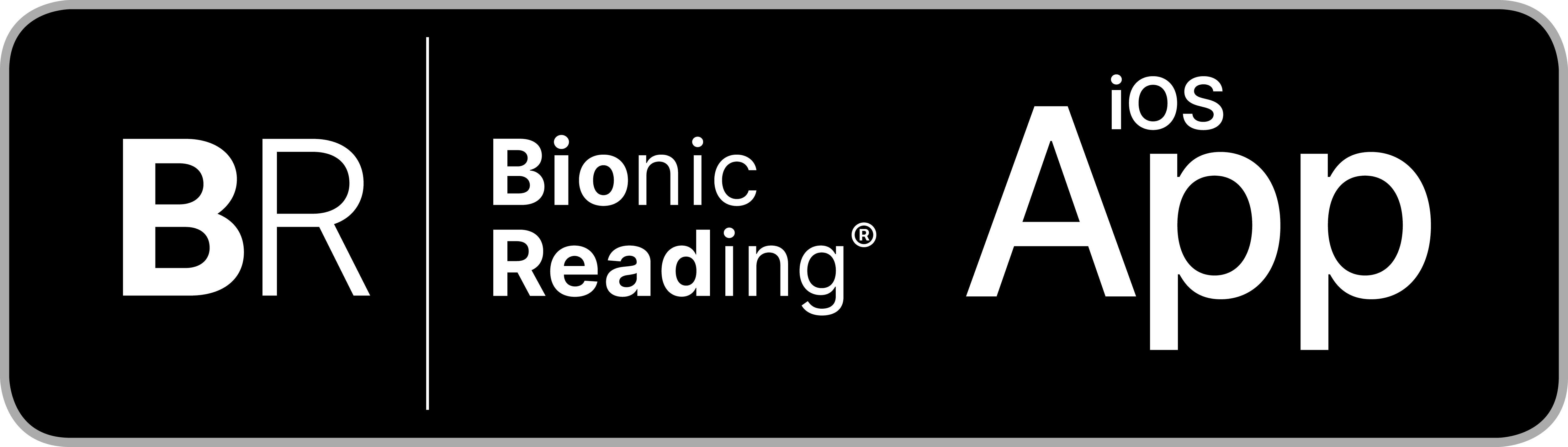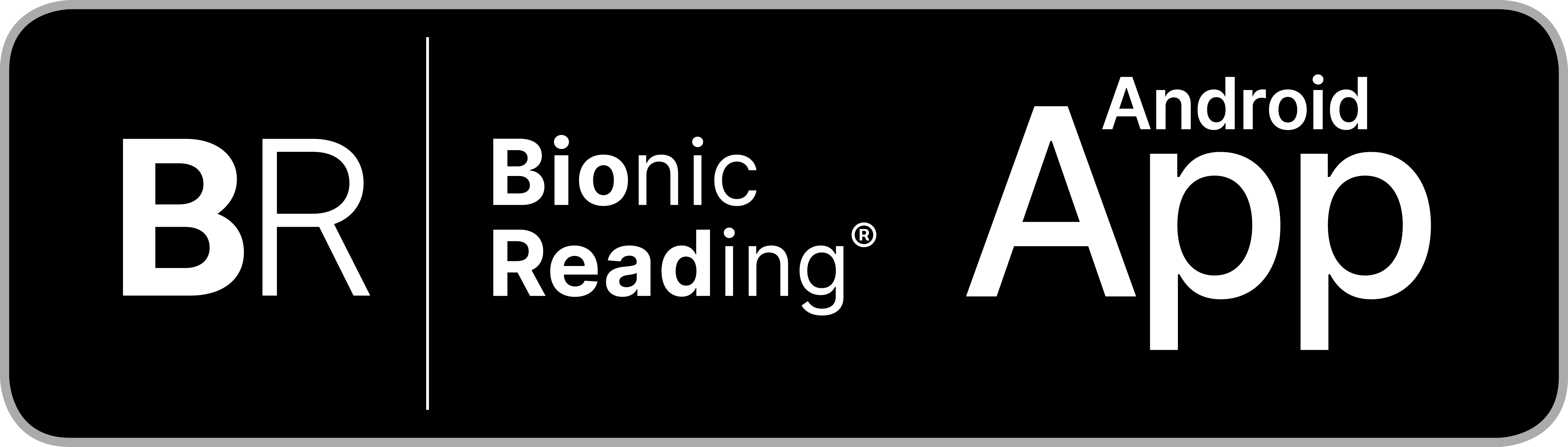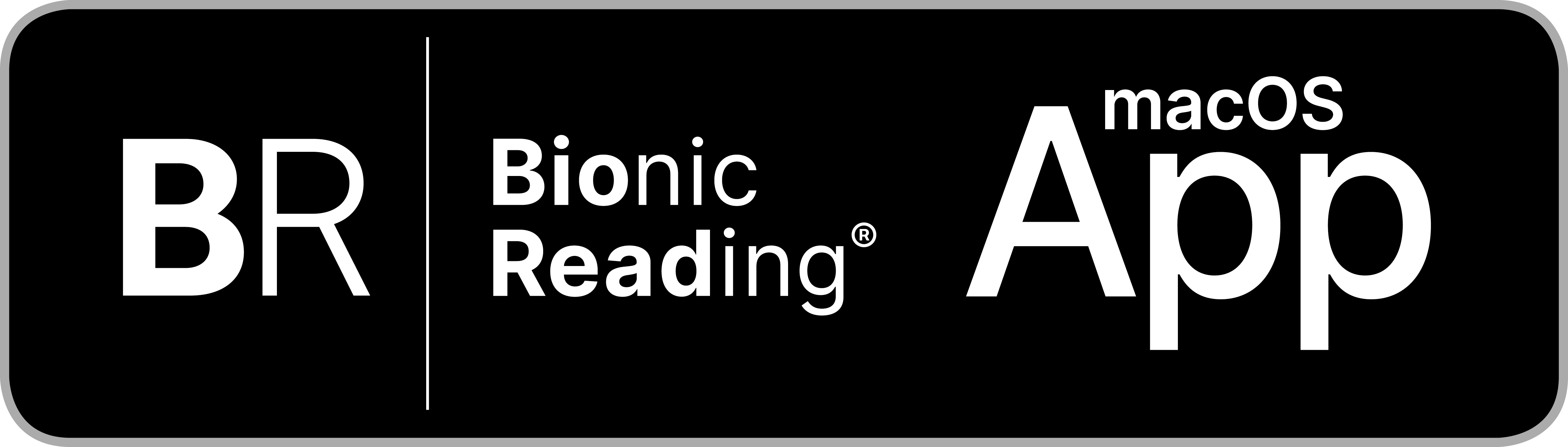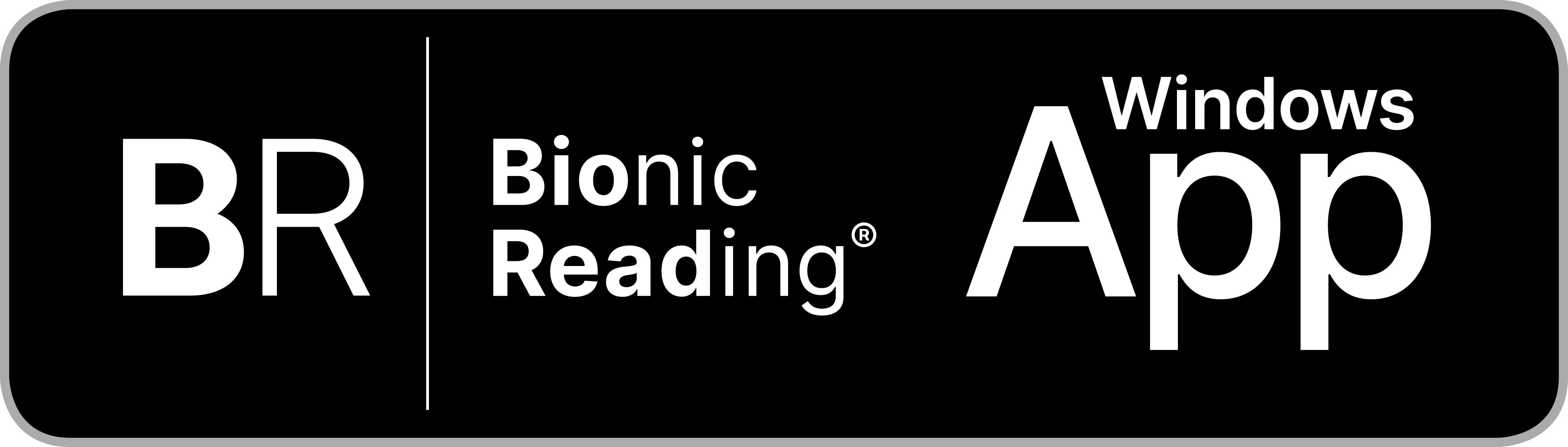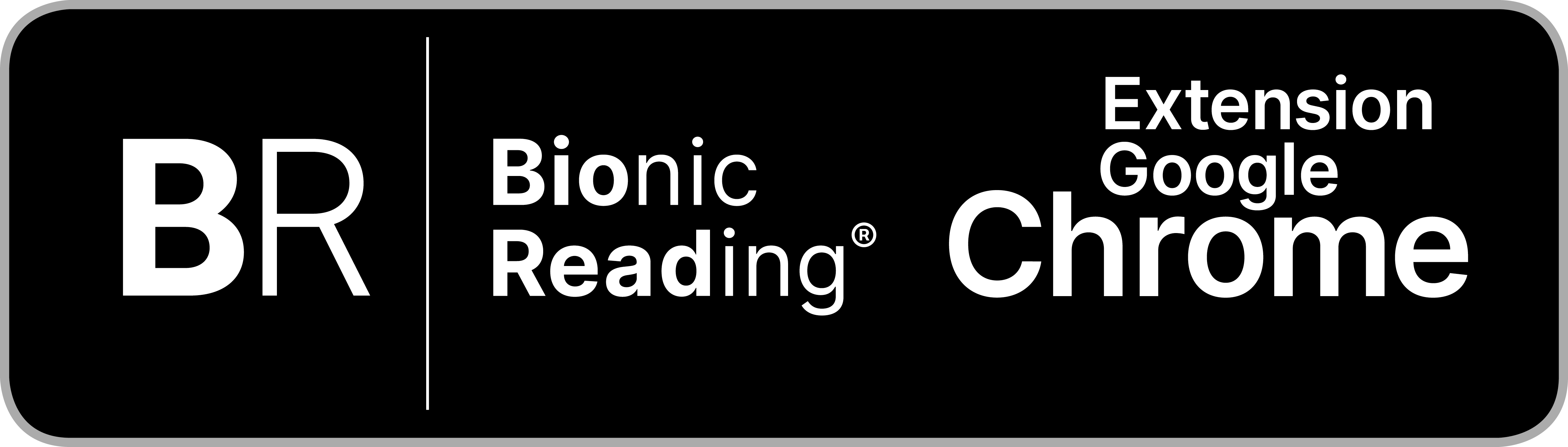FAQ
Frequently Ask Questions.
→ Bionic Reading®
Font.
→ Bionic Reading®
Word Add-In.
→ Bionic Reading®
App.
Bionic Reading®
Font.
Registration.
Here’s how to register and use it.
- Open the Bionic Reading® World site.
- Create a new account or log in to your account using your existing login method. Choose the “Profil Icon”. You are now on the Bionic Reading® World site.
- Select the required font software product for end users “Bionic Reading® Font for you as an end user” or for business customers “Bionic Reading® Font licenses for your business”.
- Select the required license on the product page for licenses. For the license/licenses for business customers, also enter the corresponding value (e.g. number of users, number of downloads, etc.).
- Once you have entered your license/licenses, select the “Buy” button and complete your payment details on the following page.
- Once we have received your payment, we will make the Bionic Reading® Font (font software) available to you as a download in your account.
That’s all. Have fun while reading with our Bionic Reading® Fonts.
Basics.
Why does a font not always work?
- Unfortunately, we cannot guarantee that the Bionic Reading® Font will work in all programs. It is important that both the software and the operating system are up to date. The software must also support the .otf file format.
- The .otf file format is ideal for professional designs with more stylistic possibilities. It also offers better support for different language systems and fonts with extensive glyph sets.
- OpenType fonts often contain advanced typographic features that cannot be used in all programs. If a program does not support these functions, the font may not be displayed at all.
- Activate the extended functions such as ligatures, alternative glyphs and OpenType scripts in the respective software.
Software. Products.
On which devices, systems and programs can you use the Bionic Reading® Font?
- Microsoft Office
- Apple Software
- Adobe Creative Cloud
- Affinity Designer
- Final Cut Pro
- Canva Desktop App
- Sketch
- Figma
- Visual Studio Code
- LibreOffice
- Amazon Kindle
- Rakuten Kobo (not valid for the eReader “Kobo Libra Colour”, “Kobo Libra 2”)
- Tolino (not valid for the eReader “Tolino Shine”, “Tolino Color”)
- PocketBook
- and much more.
How can I use the Bionic Reading® Font for Microsoft software?
You can find more information here: Microsoft
How can I use the Bionic Reading® Font for Apple’s software?
You can find more information here: Apple
How can I use the Bionic Reading® Font for Adobe Creative Cloud?
You can find more information here: Adobe Creative Cloud
How can I use the Bionic Reading® Font for the Affinity Designer software?
You can find more information here: Affinity Designer
How can I use the Bionic Reading® Font for the Final Cut Pro software?
You can find more information here: Apple
How can I use the Bionic Reading® Font for the Canva Desktop App software?
You can find more information here: Canva
How can I use the Bionic Reading® Font for the Sketch software?
You can find more information here: Sketch
How can I use the Bionic Reading® Font for the Figma software?
You can find more information here: Figma
How can I use the Bionic Reading® Font for LibreOffice software?
You can find more information here: LibreOffice
How can I use the Bionic Reading® Font for the Visual Studio Code software?
Here you will find the link to a community page: Visual Studio Code
eReader.
How do I install custom fonts on my Kindle eReader?
Here you can find the link to a German eBook page. Please use your browser to read the page in your language: alleseBook.de
How do I install custom fonts on my Kobo eReader?
Some of our users have told us that our complex font software isn’t compatible with the “Kobo Libra Colour” and “Kobo Libra 2” devices. We hope that Rakuten Kobo will optimize their firmware soon.
You can find more information here: Rakuten Kobo
How do I install custom fonts on my Tolino eReader?
Some of our users have told us that our complex font software isn’t compatible with the “Tolino Shine” and “Tolino Color” devices. We hope that Tolino will optimize their firmware soon.
Here you can find the link to a German eBook page. Please use your browser to read the page in your language: Tolino
How do I install custom fonts on my PocketBook eReader?
Unfortunately, PocketBook does not have a support page for this.
Here you can find the link to a German eBook page. Please use your browser to read the page in your language: alleseBook.de
Is there anything I need to do to ensure that the Bionic Reading® Font works on my eReader?
Unfortunately, there are a few points that need to be considered for custom fonts to work on an eReader.
Here you can find the link to a German eBook page. Please use your browser to read the page in your language: alleseBook.de
Why does the Bionic Reading® Font not work on my Tolino eReader?
Unfortunately, Tolino has problems with user-defined fonts. We don’t know when the problem will be solved.
Maybe this link will help you: Software updates for Tolino eReader.
Language.
Does the Bionic Reading® reading method work with all languages worldwide?
Our Bionic Reading® Font supports all languages that have their origin in the Latin alphabet. The official languages of the most countries in the world are based on the Latin alphabet and are represented on all seven continents.
Development.
Is Bionic Reading® also helpful for children, teenagers and young adults?
Parents and grandparents have written to us, sharing that they have shown Bionic Reading® to their children, and it has been very helpful. Conversely, children, teenagers, and young adults have approached their parents, expressing that Bionic Reading® has been of great assistance to them as well.
This comes as no surprise considering that negative reading skills and reading difficulties among children and teenagers have been on the rise for some time, and the trend is continuing upwards.
When applied correctly, our reading method can be beneficial both in digital and analog formats.
Is the company Bionic Reading AG interested in research on the reading method Bionic Reading®?
A research approach would involve a targeted selection of participants with conditions or disorders such as ADHD or dyslexia. We at Bionic Reading AG are confident that the Bionic Reading® method will provide a significant value for such a test group.
With the right research partner (organizations for ADHD/dyslexia-affected individuals) and financial support, it is possible to validate the highly positive reactions from communities on social media through conclusive research data.
Security.
Is the payment system secure?
Yes, payment is made through the Stripe payment platform or through the payment systems of the various app store providers. We at Bionic Reading AG do not store any information about your credit card. You can find more information about Stripe here: stripe.com
Is data stored within the Bionic Reading® Font software?
Yes. More about “Bionic Reading® Font Software License Agreement”.
Bionic Reading®
Word Add-In.
Registration.
Why does my registration not work all the time?
A registration (account) is required to use the “Bionic Reading® Word Add-In” subscription. If you already have an account, use your existing login method.
- Click on the “Get BR® Word Add-In” button and you will be directed to the Microsoft Store.
- Now download the “Bionic Reading® Word Add-In” and log in to your Microsoft account (Support Microsoft account).
- You will now see the Add-In in the top bar in your Microsoft Desktop App or Web App. If you do not see the Add-In, switch the menu to “Classic” (far right arrow).
- Then click on the Bionic Reading® icon. A starting window opens. Now click on “Next” and the “Activate” button will be displayed.
- Click on “Activate”.
- You will now be directed to the Bionic Reading® World site.
- If you already have a Bionic Reading® account, log in using your existing login method.
NOTE: It’s very important that your login method remains consistent. Your initial registration is crucial and will apply to all following logins. - If you don’t have an account yet, please create one now.
- After you have created your account, you can choose the subscription you want. Now you can close this site and use your Bionic Reading® Word Add-In in Microsoft Word.
That’s all. We wish you a lot of fun.
Subscriptions.
How do I manage or cancel my Bionic Reading® subscriptions?
You can manage your subscriptions directly on Bionic Reading® World site. You have to be logged in with your account.
Bionic Reading® World
Choose the “Profil Icon”. You are now on the Bionic Reading® World site. Click on → “*Until 00.00.0000” (your subscription expiration date). If you then click on → “Manage Subscription”, you will be redirected to the “Stripe” site. Here you can manage your current subscriptions.
Do I pay one price to use the Bionic Reading® Word Add-In?
Yes, you only need an account to use the Bionic Reading® Add-In for Microsoft Word. After that you can use Bionic Reading® offline or online on your Laptop or Desktop Computer.
What subscriptions are available?
Currently we only offer a monthly subscription. An annual subscription is planned.
Will my subscription be renewed automatically?
Yes, as usual with subscriptions for software products, also Bionic Reading® subscriptions are automatically renewed. It’s up to you to cancel your subscription in time, which we would of course regret very much.
Why is my subscription still active even though I’ve already canceled it?
The term or access to your subscription will not be shortened if you cancel it before it expires. You can still use the Bionic Reading® Word Add-In until the end of the subscription period. However, if your subscription is still active after the end of the term, it can only be because you have several subscriptions with different e-mail addresses and you didn’t cancel all of them before they expired.
Why am I not getting a refund?
It’s your decision to purchase one of our subscriptions. Your credit card will only be charged when you have decided to make the purchase. That’s why the Bionic Reading AG doesn’t guarantee refunds. We thank you for your understanding and for appreciating and supporting our work.
Features.
Which features are supported in the Bionic Reading® Word Add-In?
You can find more information here: Bionic Reading® Word Add-In
Do I need an internet connection?
If you have installed the Microsoft Word Desktop App on your Laptop or Desktop Computer, you don’t need an internet connection.
If you are using the Microsoft Word Web App, you will need an internet connection.
Note: With the Web App, there are longer waiting times due to the servers provided by Microsoft. Unfortunately, there is nothing we can do about this. Sorry.
Resale.
Can I sell my converted texts, files and ebooks to third parties?
No. The Intellectual Property of Bionic Reading® is based on Patent, Trademark and Copyright Rights. You can find more detailed information in the EULA. Therefore visit the site End User License Agreement.
Can I write a book and sell it with the reading method Bionic Reading®?
For this you need a Bionic Reading® IP Licensing. Ideally, you should contact your publisher for this. If you are a self-publisher, you can send us your request via the contact form. Therefore visit the site BR for Suppliers.
Language.
Does the Bionic Reading® reading method work with all languages worldwide?
Our reading method supports all languages that have their origin in the Latin alphabet. The official languages of the most countries in the world are based on the Latin alphabet and are represented on all seven continents.
What languages are supported in the Bionic Reading® Word Add-In?
Currently we support the language English. In the future we would like to support more languages.
Development.
Is Bionic Reading® also helpful for children, teenagers and young adults?
Parents and grandparents have written to us, sharing that they have shown Bionic Reading® to their children, and it has been very helpful. Conversely, children, teenagers, and young adults have approached their parents, expressing that Bionic Reading® has been of great assistance to them as well.
This comes as no surprise considering that negative reading skills and reading difficulties among children and teenagers have been on the rise for some time, and the trend is continuing upwards.
When applied correctly, our reading method can be beneficial both in digital and analog formats.
Is the company Bionic Reading AG interested in research on the reading method Bionic Reading®?
A research approach would involve a targeted selection of participants with conditions or disorders such as ADHD or dyslexia. We at Bionic Reading AG are confident that the Bionic Reading® method will provide a significant value for such a test group.
With the right research partner (organizations for ADHD/dyslexia-affected individuals) and financial support, it is possible to validate the highly positive reactions from communities on social media through conclusive research data.
Security.
Is the payment system secure?
Yes, payment is made through the Stripe payment platform or through the payment systems of the various app store providers. We at Bionic Reading AG do not store any information about your credit card. You can find more information about Stripe here: stripe.com
Is my data stored securely?
We use the Microsoft cloud platform “Azure” and have no control over your content.
What Microsoft says about “Azure”
Is Azure secure?
Yes, security and privacy are foundational for Azure. Microsoft is committed to the highest levels of trust, transparency, standards conformance, and regulatory compliance – with the most comprehensive set of compliance offerings of any cloud service provider.
More about “Azure”: https://azure.microsoft.com/en-us/explore/security/
Bionic Reading®
App.
Registration.
Why does my registration not work all the time?
NOTE: It’s very important that your login method remains consistent. Your initial registration is crucial and is then applicable for all other App logins.
So it’s either
→ “Sign in with email” or
→ “Sign in with Google” or
→ “Sign in with Apple”
If you encounter issues with the login/upgrade, kindly follow these steps:
→ Please delete all Bionic Reading® Apps.
→ Log in to our Bionic Reading® Web App (Get App: https://reader.bionic-reading.com/) using your login.
→ Now you can download all other Apps.
→ Log in once with your chosen login method, and it should work correctly.
Subscriptions.
How do I manage or cancel my Bionic Reading® subscriptions?
NOTE: You can manage your subscriptions in the Bionic Reading® Web App, Apple iOS Settings, or Google Android Settings. It depends on where you purchased your subscriptions. In the 1. Web App, in the 2. Apple App Store, or in the 3. Google Play Store.
1. Bionic Reading® Web App
Valid for the following BR Apps: Web App, macOS App, Microsoft App, Chrome Extension.
Open the → “Bionic Reading® Web App” (Get App). Choose the → “Profil Icon”. You are now on the Bionic Reading® World site.
Click on → “*Until 00.00.0000” (your subscription expiration date). If you then click on → “Manage Subscription”, you will be redirected to the “Stripe” site. Here you can manage your current subscriptions.
2. Bionic Reading® iOS App
Here you can find the information: Apple Support
3. Bionic Reading® Android App
Here you can find the information: Google Play Support
Can I use Bionic Reading® for free?
Yes, if you choose the “Discover” subscription. Ideal to get to know Bionic Reading®. You don’t have to register for this subscription, but you have limited options.
You can find more informations about our products here: BR Pricing.
Do I pay one price and can use all 6 Bionic Reading® Apps?
Yes, you only need one account to use all 6 Bionic Reading® Apps. After that you can use Bionic Reading® on your Smartphone, Tablet, Notebook, Laptop and Desktop Computer.
What is the difference between the subscription “Premium” and “Premium Plus”?
With the subscription “Premium Plus” you have full access to all options we offer. You can upload a number of files, read them in the “BR Reader” and then save them as a favorite in your “BR Library”. With the subscription “Premium” the options are limited. However, you can upgrade at any time. Go to your “Profile” and select your new subscription.
Can I switch subscriptions from monthly to yearly, or yearly to monthly?
It’s not possible to switch from an annually to a monthly subscription until the annual subscription has ended. However, you can switch from a monthly to an annual subscription as soon as the current month ends.
Will my subscription be renewed automatically?
Yes, as usual with subscriptions for software products, also Bionic Reading® subscriptions are automatically renewed. It’s up to you to cancel your subscription in time, which we would of course regret very much.
Why is my subscription still active even though I’ve already canceled it?
The term or access to your subscription will not be shortened if you cancel it before it expires. You can still use the Bionic Reading® Apps until the end of the subscription period. However, if your subscription is still active after the end of the term, it can only be because you have several subscriptions with different e-mail addresses and you didn’t cancel all of them before they expired.
Why am I not getting a refund?
It’s your decision to purchase one of our subscriptions. Your credit card will only be charged when you have decided to make the purchase. That’s why the Bionic Reading AG doesn’t guarantee refunds. However, so that you don’t have to buy “a pig in a poke”, we offer you the free version “Discover” or the very inexpensive subscription “Premium”, with which you can also test various features.
Features.
Can I read my eBooks from beginning to end in the Bionic Reading® Apps?
Yes, with our “BR Reader” you can read all ebooks (DRM free) on the device of your choice with our Bionic Reading® Apps. You need at least the subscription “Premium”.
How does the Bionic Reading® Library work?
For the “BR Library” you need the subscription “Premium” or “Premium Plus”. All content added to the Bionic Reading® Apps will be listed in your library.
On the first screen of the “BR Library” you can always see your last three added contents. To the right, they are grouped into “Text”, “File” and “Website”. You also have the option of marking the favorites with a “heart”.
How many characters can I convert in the text field?
The text conversion depends on whether you use the free version “Discover” or whether you have a subscription “Premium” or “Premium Plus”.
With the free version “Discover” you can convert up to 2000 characters. With the subscription “Premium” you have 5000 characters available and with the “Premium Plus” the number of characters is unlimited.
Which features are supported in the Bionic Reading® Apps?
It depends on which subscription you have chosen. You can find more information here: BR Pricing.
Why do I need an internet connection?
Your content is processed by our servers. Therefore, you need an internet connection when using the Bionic Reading® Apps.
Do I have to wait until the download is completed?
Yes, it’s essential that you leave the app open until the download is completed. If you close the app anyway during the conversion or disconnect from the Internet, this download will be counted and deducted from your subscription.
Resale.
Can I sell my converted texts, files and ebooks to third parties?
No. The Intellectual Property of Bionic Reading® is based on Patent, Trademark and Copyright Rights. You can find more detailed information in the EULA. Therefore visit the site End User License Agreement.
Can I write a book and sell it with the reading method Bionic Reading®?
For this you need a Bionic Reading® IP Licensing. Ideally, you should contact your publisher for this. If you are a self-publisher, you can send us your request via the contact form. Therefore visit the site BR for Suppliers.
Amazon® Kindle.
Why can I not convert some ebooks to Bionic Reading®?
We can only process ebooks and files that do not have a file protection. For example, Amazon® Kindle ebooks have a DRM protection (DigitalRightsManagement). Therefore, we can not process and convert these ebooks. Sorry.
How can I send a converted file from Bionic Reading® to my Amazon® Kindle?
Visit the Amazon® website → To the right of the search box, go to → “Account and Lists” and click on → “Manage your content and devices”. Then go to the → “Preferences” menu and click on → “Personal Document Settings”.
Now you can add your Amazon® Kindle e-mail to your → “Approved personal documents e-mail list”.
Under → “Send-to-Kindle e-mail Settings” you’ll find the e-mail address of your Amazon® Kindle. → Copy and paste this in the Bionic Reading® App field → “Your Amazon® Kindle e-mail” and press → “send”. That’s it.
File formats.
What file formats can I upload and convert with the Bionic Reading® Apps?
Currently you can upload and convert the following file formats: .docx, .txt, .rtf and .epub. Unfortunately, we cannot upload and convert eBooks with a DRM protection (e.g. eBooks from Amazon® Kindle) or process PDF files.
Why isn’t it possible to upload a PDF file and convert it to Bionic Reading®?
The PDF file can have a very complex formatting. For this reason we can not offer you this function. Sorry. A simple page layout in PDF file format is certainly editable. But as soon as it has a complex structure, a conversion is problematic. Downloading your text content as PDF file is of course no problem.
Why isn’t my file converted correctly?
Unfortunately, not all files are optimally processed. There are a lot of “hidden” code characters in a document which affect the conversion. Especially when converting from a PDF file to a Word file that was created by an external PDF converter.
Why do I get an error message when converting a file?
If the file size increases significantly after converting to Bionic Reading®, the file cannot be converted. Keep in mind that a download as a PDF file tends to result in a larger file size than a download as an EPUB file.
Why do I get an error message when converting a website?
It’s possible that you haven’t confirmed the Coockie settings. It’s important that you accept these settings, otherwise we will not be able to display the desired website correctly.
Why isn’t it possible to convert all websites to Bionic Reading®?
Unfortunately, not every website is structured in such a way that we can process it. In the case of a complex website, we may not be able to extract the content. Also make sure that your Coockie settings are correctly.
Language.
Does the Bionic Reading® reading method work with all languages worldwide?
Our reading method supports all languages that have their origin in the Latin alphabet. The official languages of the most countries in the world are based on the Latin alphabet and are represented on all seven continents.
What languages are supported in the Bionic Reading® Apps?
Currently we support the languages English and German. In the future we would like to support more languages.
Development.
Is Bionic Reading® also helpful for children, teenagers and young adults?
Parents and grandparents have written to us, sharing that they have shown Bionic Reading® to their children, and it has been very helpful. Conversely, children, teenagers, and young adults have approached their parents, expressing that Bionic Reading® has been of great assistance to them as well.
This comes as no surprise considering that negative reading skills and reading difficulties among children and teenagers have been on the rise for some time, and the trend is continuing upwards.
When applied correctly, our reading method can be beneficial both in digital and analog formats.
Is the company Bionic Reading AG interested in research on the reading method Bionic Reading®?
A research approach would involve a targeted selection of participants with conditions or disorders such as ADHD or dyslexia. We at Bionic Reading AG are confident that the Bionic Reading® method will provide a significant value for such a test group.
With the right research partner (organizations for ADHD/dyslexia-affected individuals) and financial support, it is possible to validate the highly positive reactions from communities on social media through conclusive research data.
Security.
Is the payment system secure?
Yes, payment is made through the Stripe payment platform or through the payment systems of the various app store providers. We at Bionic Reading AG do not store any information about your credit card. You can find more information about Stripe here: stripe.com
Is my data stored securely?
We take data security very seriously. Your data and documents are stored on our servers according to the highest security standards and are not passed on to third parties. Your personal data will be stored and used exclusively for the processing of subscriptions and contacting you. We don’t look at your text content.
Bionic Reading® Support.
Support.
Are you sure that your question has not already been answered in FAQ? Additionally, you can find answers and many explanations for most of your questions on our website. If not, please contact us with detailed information (screenshots, movies, etc.).
And please remember, you’re writing to a Bionic Reading® employee, not a bot. Thank you.